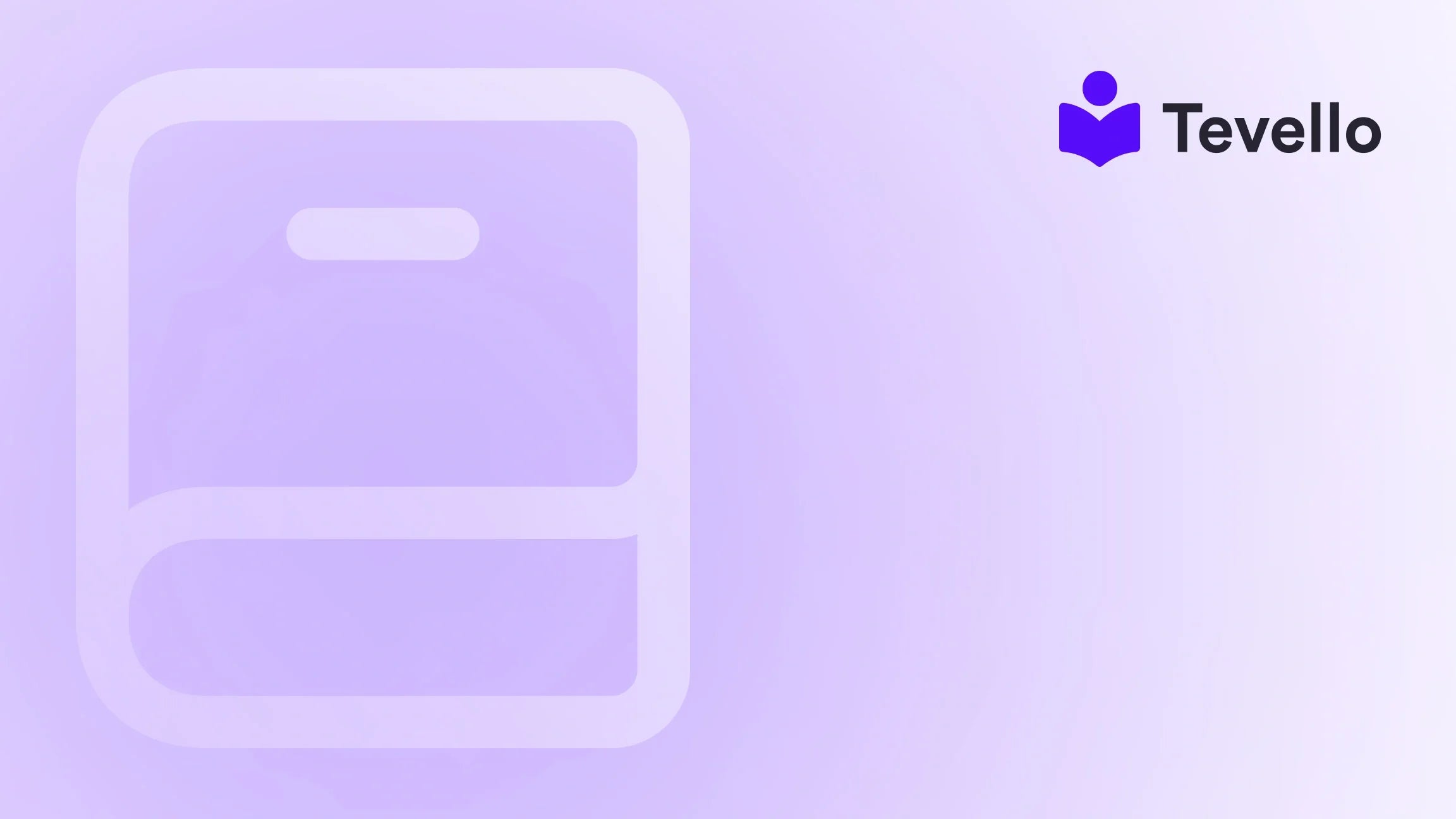Table of Contents
- Introduction
- Understanding the Importance of Your Store Name
- When Should You Change Your Store Name?
- How to Change Your Store Name on Shopify
- Legal Considerations in Changing Your Store Name
- Does Changing Your Store Name Affect SEO?
- Practical Examples of Store Name Changes
- Conclusion
Introduction
In the dynamic world of e-commerce, brands evolve, and so do their identities. Did you know that approximately 70% of consumers say they are loyal to their favorite brands? This loyalty often hinges on a strong, memorable brand name. As businesses grow and pivot, a critical question arises: "Can I change the name of my store on Shopify?" The short answer is yes, but the implications of rebranding are significant.
Whether you're rebranding to align with a newly broadened product range, freshening up your image, or responding to customer feedback, this change can open the door to new opportunities. Our aim in this blog post is to explore the intricacies involved in changing your Shopify store name and the steps you must take to ensure a smooth transition.
At Tevello, we believe in empowering Shopify merchants to unlock new revenue streams and build meaningful connections with their audience. As an all-in-one platform that seamlessly integrates into the Shopify ecosystem, we’ll provide insights not just on the mechanics of changing your store name but also how best to communicate that change effectively with your audience.
Let’s dive into the specifics: we'll cover everything from the technical steps needed to change your store name to the considerations you should be mindful of regarding branding, SEO, and customer trust. By the end of this post, you will not only know how to change your store name but also understand the broader implications for your business. So, are you ready to explore the possibilities?
Understanding the Importance of Your Store Name
The name of your store is not merely a label; it’s an integral part of your brand identity. Here are several reasons why your store name holds such significance:
-
Brand Recognition: A well-chosen store name enhances brand recognition and recall, making it easier for customers to find and remember you.
-
Market Positioning: Your store name can position your brand within a specific market or niche, capturing your target audience’s attention effectively.
-
Communication of Values: Your store name can communicate your brand values, such as sustainability, quality, or fun.
-
SEO Benefits: An appropriate store name can aid in search engine optimization (SEO), helping customers discover your store more readily.
However, changing your store name involves careful deliberation. A name change isn't just a cosmetic tweak; it's a strategic move that could impact everything from sales to SEO rankings. Before you proceed, consider the following factors.
When Should You Change Your Store Name?
There are several scenarios where changing your store name could be beneficial:
1. Rebranding
If your business has undergone significant changes—such as shifting focus from handmade crafts to digital product sales—it might be time for a name that better reflects your new identity.
2. Business Model Change
If you've expanded or refined your product offerings, a name change may help clarify your focus and enhance customer understanding of what you offer.
3. Market Trends
Names that resonate tend to evolve over time. If prevailing market trends suggest a different approach to brand naming, adapting could help you stay relevant.
4. Consolidation
If you're merging multiple stores or brands into one cohesive unit, finding a common name can create a sense of unity.
5. Legal Names and Compliance
Sometimes, changing a store name is necessary for legal compliance, especially when there is a name conflict with another entity in your market.
6. Customer Feedback
Customer sentiment can provide valuable insight into potential rebranding. If many customers find your name hard to remember or not reflective of your services, it might be time for a change.
How to Change Your Store Name on Shopify
Changing your store name on Shopify provides a pathway to align your brand with your business vision. Below are the step-by-step instructions.
Step 1: Log in to Your Shopify Admin
Navigate to your Shopify admin dashboard by using your credentials.
Step 2: Select Settings
Click on “Settings” located in the bottom left corner of the dashboard.
Step 3: Access General Settings
Within the settings menu, select “General.” This section contains various aspects of your store information.
Step 4: Edit Store Details
Look for the “Store details” section. Here, you’ll find a field for your store name. Edit it to the new desired name you want customers to see.
Step 5: Save Changes
Once you've entered the new name, scroll to the bottom of the page and click on the “Save” button. The changes will reflect immediately in your store.
Step 6: Update Branding Elements
After changing your store name, it’s essential to update any branding elements that display your store name—such as your logo, website header, and email templates. Consistency is key in reinforcing your new identity.
Step 7: Communicate the Change
If you have a customer base accustomed to your former store name, communicate the change proactively. You can use email newsletters, social media, or website banners to announce the new name and reassure customers that your products and services remain the same.
Step 8: Monitor SEO Performance
Changing your store name may impact your search engine rankings. Monitor website traffic after the change, and adjust your SEO metadata to reflect the new store name.
Step 9: Domain Name Consideration
If you are also changing your domain name, you will need to go to the “Domains” section in your Shopify settings to update your domain to match your new store name.
Legal Considerations in Changing Your Store Name
In changing your store name, consider the potential for legalities to arise. Here are a few points to safeguard oneself:
-
Trademark Issues: Prior to finalizing your new store name, conduct a trademark search to ensure it's not already in use by another company.
-
Business Registration: Depending on your jurisdiction, you may need to update your business registration with the new store name.
-
Licensing and Permits: Update any local or federal licenses and permits that reflect your business name.
-
Tax Identification: If you have a tax identification number for your business, ensure it is updated to reflect the new store name.
-
Bank Account: Update your business bank account information to match your new store name for seamless transactions.
Does Changing Your Store Name Affect SEO?
When changing your store name, it’s essential to pay attention to SEO, as a name change can significantly impact your online visibility. Here are a few considerations to keep in mind:
-
301 Redirects: If you also change your domain name, using 301 redirects is critical. This ensures that visitors to your old URL are redirected to your new one, preserving your SEO rank.
-
Updating Metadata: Along with the name, ensure that title tags, meta descriptions, and alt texts in your store reflect the new brand name and keywords.
-
Monitor Traffic: Use analytics tools to track visitor traffic patterns. Keep an eye on how the change influences both organic search traffic and conversions.
-
Ad Campaigns: If you have existing ad campaigns, update the ad content to align with your new store name, ensuring brand consistency across all channels.
-
Communicating the Change: Informing both your existing and potential customers about the name change can enhance customer loyalty and engagement.
Practical Examples of Store Name Changes
Changing a store name can lead to various outcomes depending on how well it resonates with your target audience. Consider these hypothetical scenarios:
Example 1: Craft Store Rebranding
Before: "Jenny’s Handiworks" After: "Craft Haven"
- Reason: The business diversified from handmade crafts to include DIY kits and workshops.
- Outcome: The new name appeals to a broader audience and better reflects the business offerings.
Example 2: Health Food Shop Update
Before: "Healthy Eats" After: "Vitality Market"
- Reason: To create a more memorable brand name that reflects a community and lifestyle integration.
- Outcome: The customer engagement increased, with more patrons participating in community events organized by the store.
Example 3: Digital Course Provider Expansion
Before: "Tech Academy" After: "Future Skills Lab"
- Reason: The business expanded from technology courses to include a variety of digital skills.
- Outcome: Increased traffic and registrations for courses due to a more comprehensive branding approach.
Conclusion
Changing the name of your store on Shopify is a task that brings both opportunities and responsibilities. A well-executed name change can create a fresh identity that resonates with your evolving business goals and customer needs. Remember, the objective is not just to swap out a name but to reflect who you are as a brand.
At Tevello, we aim to empower Shopify merchants like you, providing the tools and resources you need to not only manage retail effectively but also to present an engaging learning experience for your customers.
If you’re ready to embark on your journey of rebranding and new course creation, start your 14-day free trial of Tevello today. With our all-in-one platform, you’ll have everything you need right within your Shopify store to create, manage, and sell courses.
By taking this pivotal step in your business's evolution, you'll be on your way to enhancing your brand presence, fostering community, and building long-lasting relationships with your audience.
FAQ
Q1: Can I change my Shopify store name multiple times?
A: Yes, you can change your store name as many times as needed. However, keep in mind the importance of brand consistency and customer recognition.
Q2: How long does it take for the new store name to reflect?
A: The new store name will reflect immediately upon saving the changes in your Shopify settings.
Q3: Will changing my store name affect pending orders?
A: No, changing your store name will not affect pending orders or transactions.
Q4: Should I change my domain name if I'm changing my store name?
A: It's advisable to change your domain name to ensure consistency and enhance customer recall, although it’s not mandatory.
Q5: How can I keep my customers informed about the name change?
A: You can share the news via email newsletters, social media announcements, website banners, and clear messaging on your site.
We’re here to support you in your transformation journey, enabling you to maximize your potential in the fast-changing e-commerce landscape!