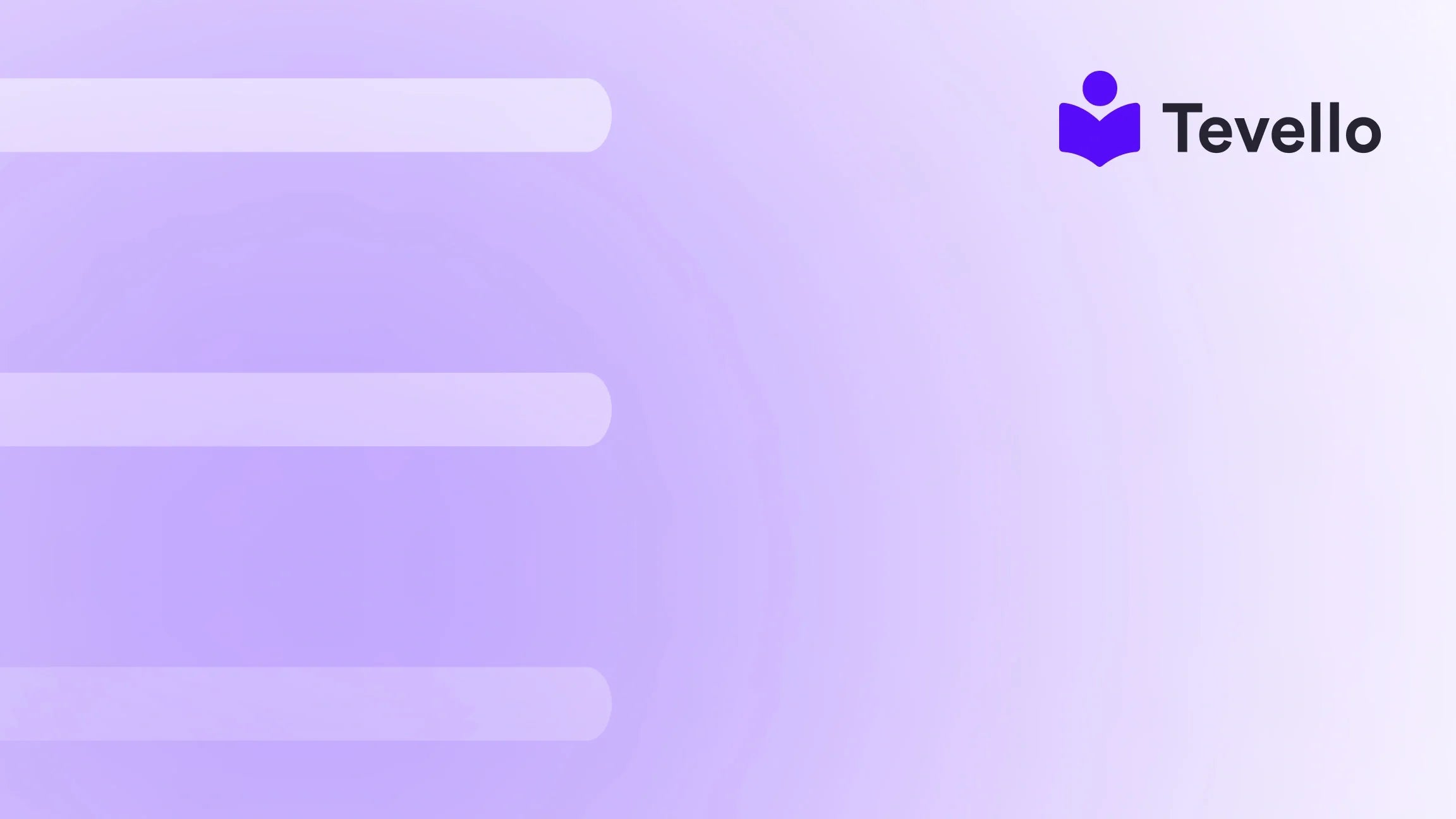Table of Contents
- Introduction
- Understanding Shopify's Email Management System
- How to Change Your Email Address on Shopify
- The Impact of Email Address Changes on Your Business
- Best Practices for Managing Email Addresses on Shopify
- Leveraging Tevello for Improved Email Management and Community Building
- Conclusion
- FAQ
Introduction
Did you know that over 40% of email subscribers receive promotional emails from brands they don't remember subscribing to? In a world where effective communication can significantly impact e-commerce success, managing your email address on Shopify becomes essential. As e-commerce continues to evolve, distinguishing your brand and ensuring smooth customer interactions necessitates an adaptive approach.
At Tevello, we believe that empowering Shopify merchants to unlock new revenue streams and build meaningful connections is crucial. Whether it's by influencing customer retention through effective communication channels or streamlining your digital products and courses, being adept at managing your online store—including email addresses—can make all the difference.
This blog post aims to answer the pressing question many Shopify users have: Can I change my email address on Shopify? We'll not only guide you through the process of updating your email on Shopify, but we'll also delve into the implications of this change, explore best practices for email management, and even highlight how Tevello can assist in enhancing your overall e-commerce strategy.
So, have you had any challenges managing your shop's communication? Are you currently thinking about how an updated email could help elevate your customer engagement? Below, we’ll showcase how you can effectively navigate this key aspect of your Shopify store management and ensure that seamless communication is at the heart of your e-commerce brand strategy.
Understanding Shopify's Email Management System
The Role of Email in E-commerce
Email serves as a direct line of communication between brands and customers, making it one of the most effective channels for e-commerce. From sending order confirmations to marketing new products, your email address is often the first point of contact. Hence, having a correct and efficiently managed email address can significantly impact customer trust and satisfaction.
Types of Email Addresses Used in Shopify
Before diving into the process of changing your email, it’s crucial to distinguish between the different types of email addresses utilized within your Shopify store:
- Owner Email Address: This is the primary email associated with the store, crucial for Shopify communications, including password resets and notifications.
- Contact Email Address: This is the address customers will use to reach out for support or inquiries.
- Customer Emails: These include lists of customers who subscribed to promotional newsletters or marketing emails.
Understanding the distinctions between these email types will allow you to approach the management of each more effectively.
Importance of Keeping Your Email Updated
Keeping your email address updated is advantageous for several reasons:
- Customer Communication: Ensuring that customers receive transactional emails is vital for reinforcing trust.
- Account Security: If your email address is outdated, you may miss critical security alerts from Shopify.
- Marketing Effectiveness: A valid email address will enhance the capability to engage effectively with your audience through newsletters or promotions.
This brings us to the crux of our discussion: changing your email address on Shopify.
How to Change Your Email Address on Shopify
Changing your email address on your Shopify account is relatively straightforward. Below, we provide a detailed, step-by-step guide to help you through the process.
Step 1: Log into Your Shopify Admin Panel
- Open your web browser and go to the Shopify website.
- Click on the "Log In" button located at the top right corner.
- Enter your account credentials and log into your admin panel.
Step 2: Navigate to the Settings
- Once you're logged in, look at the left-hand side menu.
- Scroll down and click on “Settings” at the bottom of the menu.
Step 3: Access Your General Settings
- In the Settings menu, click on “General.”
- This page will display several fields, including your store's name, contact information, and email addresses.
Step 4: Change the Owner Email and Contact Email
- Locate the fields for the "Owner email" and "Contact email."
- Remove the existing email address and enter your new email address in both fields.
- Double-check that you've entered the email addresses correctly to avoid any errors.
Step 5: Save Changes
- After entering the new email addresses, scroll to the bottom of the General Settings page.
- Click the “Save” button to apply the changes.
Step 6: Verify Your New Email Address
Once you’ve saved the changes, you'll receive a verification email at your new email address. Follow the link in that email to confirm the change. This step is essential, as it ensures that you have access to your account and can receive important notifications and updates.
Common Issues and Trouble-Shooting Tips
-
Verification Email Not Received: In some cases, verification emails can land in your spam or promotions folder. It's a good practice to check these folders if you do not see the verification email in your inbox.
-
Unable to Change the Email: If you experience issues changing the email address, ensure you are using an email address that is not already linked to another Shopify account.
By following these steps, you can easily change your email address on Shopify, ensuring that your communication channels remain efficient and effective.
The Impact of Email Address Changes on Your Business
Customer Trust and Engagement
When changing an email address, maintaining communication is key. If your customers receive a note about a new email address, it shows them you're proactive about contact management. Here’s how to smoothly transition:
-
Inform Your Customers: Consider sending out an email newsletter to inform your subscribers about your updated contact details. This ensures they know where to reach you for inquiries.
-
Maintain Brand Consistency: Ensure that your new email aligns with your brand identity. If possible, use a domain-related email (e.g., [email protected]) to reinforce your professional image.
Effects on Marketing Strategies
Updating your email might also change how you approach your marketing strategies. An effective email address can improve open rates and customer engagement for your newsletters and promotional emails.
-
Audience Segmentation: Review your subscribed customer lists. An updated and validated email address can facilitate better segmentation, enabling you to send targeted offers that resonate more with audiences.
-
Analytics Tracking: After changing your email, monitor the impact on your email campaign metrics (open rates, click rates, etc.). This data can provide insights into customer interactions and satisfaction.
Best Practices for Managing Email Addresses on Shopify
Create a Dedicated Business Email
Using a dedicated business email address (as opposed to a personal one) increases professionalism and instills confidence in your brand. It gives your store a trustworthy identity and assures customers that they are dealing with an established e-commerce business.
Periodically Review Email Lists
Regularly check and update your email lists to ensure that they reflect accurate and current information. This helps prevent undeliverable communications and ensures that your customers receive relevant content tailored to their interests.
Utilize Email Automation Tools
Consider integrating advanced email marketing tools within your Shopify store. These tools can help automate responses, schedule newsletters, and manage customer engagement efficiently. Tevello can assist with providing a comprehensive approach to managing communities and enhancing customer interactions, allowing you to focus on creating value through your educational content and community engagement.
Leveraging Tevello for Improved Email Management and Community Building
At Tevello, we believe in providing Shopify merchants with robust tools that make online selling and customer engagement easier. Our app allows you to create and sell digital products and courses directly from your Shopify store while seamlessly integrating into the Shopify ecosystem. Here’s how Tevello’s features can augment your email management strategy:
Create Engaging Course Content
By utilizing Tevello, you can create online courses related to your products that not only educate but also connect with your audience. For example, if you sell baking supplies, you could offer an online course teaching customers how to bake the perfect loaf of bread. This not only adds value to your product but also creates a community around your brand.
- Community Interaction: Our community features allow you to engage with your customers directly through forums and discussion groups. Sharing experiences, tips, and testimonials can keep your audience connected—and your email list engaged.
Email Integration Solutions
Tevello can enhance your email marketing capabilities by allowing you to segment your audience for tailored email campaigns. Through our platform, you can analyze customer data and behaviors, enabling targeted outreach based on their interests and prior purchases.
- Enhanced Engagement Metrics: The more precise your targeting, the better your engagement metrics will be. Understanding what content resonates with your audience will help in crafting messages that lead to sales conversions.
Explore Tevello’s All-in-One Feature Set
To maintain effective management of your e-commerce activities, explore our comprehensive feature set that integrates seamlessly with Shopify. From automated email responses to community engagement tools, we provide everything you need in one package:
-
Flat-rate Pricing Model: At Tevello, we offer simple, transparent, flat-rate pricing with no hidden fees, ensuring you understand your investment without surprises.
-
Robust Support Structure: Our industry-leading developer support means that help is always available, allowing you to focus on what matters—the growth and success of your business.
Start your journey toward a more engaging and profitable Shopify experience today by installing the all-in-one course platform for Shopify.
Conclusion
Changing your email address on Shopify is not just a straightforward procedure, but an opportunity for optimization and better customer engagement. By updating your email, you can improve your communication with customers and manage your store more effectively.
Understanding the implications of this change, alongside leveraging tools like Tevello, allows you to not only maintain clarity in communication but also enhance your overall strategy in building a vibrant online community.
If you’re ready to take your Shopify store to the next level and incorporate digital products and engaging community-building strategies, there’s no better time than now. Begin your transformation by starting your 14-day free trial of Tevello today.
FAQ
Q: Why do I need to change my email address on Shopify?
Changing your email address on Shopify could be necessary for various reasons, including enhancing customer communication, improving security, or creating a dedicated business email for professional recognition.
Q: Will I lose any data when changing my email on Shopify?
No, changing your email address does not erase any of your store data. It solely updates your contact information for Shopify communications.
Q: How often should I update my email communication preferences?
It's advisable to review your communication preferences and email lists periodically (e.g., every six months) to ensure accuracy and relevancy.
Q: Can I use a personal email for my Shopify store?
While it's possible, using a dedicated business email is recommended for professionalism and brand consistency.
Q: What if I don’t receive the verification email after changing my address?
If you don't receive it within a few minutes, check your spam or junk folders. Ensure you've entered the email address correctly, and consider repeating the verification process if needed.
Q: How does Tevello enhance my email marketing efforts?
Tevello provides comprehensive features that integrate with Shopify, such as audience segmentation and community engagement tools, which allow for targeted email campaigns and improved customer interactions.
By following the strategies and insights outlined in this post, we can empower your e-commerce journey and strengthen your connection with your audience. Join us as we help you unlock new revenue streams and foster meaningful relationships!