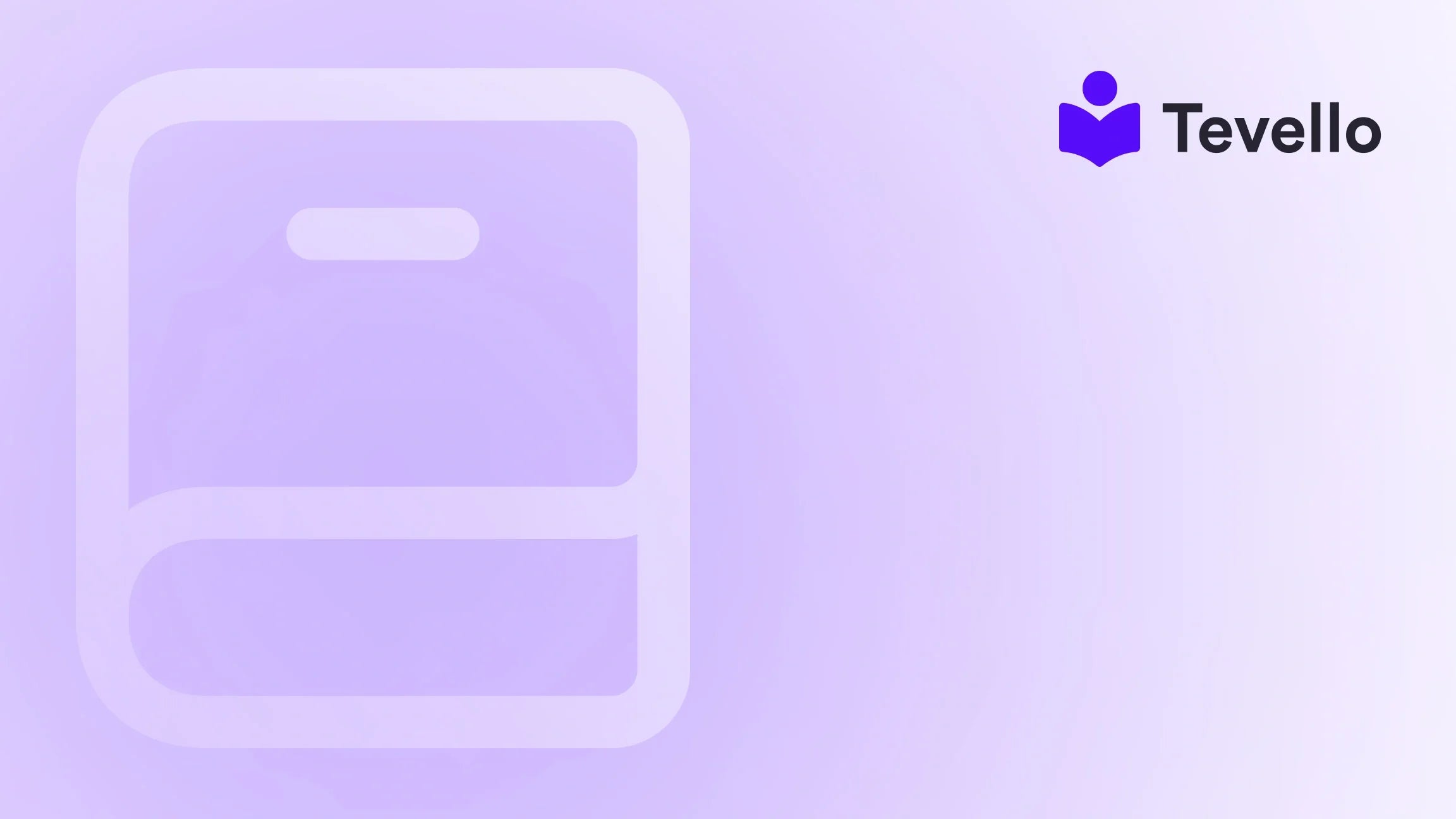Table of Contents
- Introduction
- What is Stripe?
- Benefits of Integrating Stripe with Shopify
- The Process of Integrating Stripe with Shopify
- Advanced Features: Maximizing Your Use of Stripe with Shopify
- Conclusion
- FAQ
Introduction
Did you know that nearly 79% of consumers prefer to pay with credit or debit cards, highlighting the importance of robust payment systems in online commerce? If you're in the world of e-commerce, particularly through Shopify, you already understand that having a seamless payment process is vital for customer retention and satisfaction. As entrepreneurs, we often face the challenge of diversifying our revenue streams while managing multiple platforms efficiently.
As we consider launching online courses or digital products as part of our business strategy, having the right tools in place to facilitate sales becomes even more crucial. Today, we will explore the ins and outs of integrating the Stripe payment gateway in Shopify—a step that not only boosts payment functionality but also builds trust with your customer base.
At Tevello, we believe in empowering Shopify merchants like you to unlock new revenue streams and foster meaningful connections with your audience. Our all-in-one solution works seamlessly within the Shopify ecosystem, allowing for smooth integration of tools and platforms directly related to your business needs—eliminating the hassle of juggling multiple systems.
In this blog post, we'll provide a step-by-step guide for setting up Stripe in your Shopify store, discuss its benefits, and emphasize its importance for maximizing your online store’s potential. So, are you ready to take your e-commerce payments to the next level? Let’s get started!
What is Stripe?
Founded in 2010, Stripe has revolutionized the way online payments are processed. As a powerful global payment processing service, it enables businesses to accept payments over the Internet seamlessly. Major brands like Lyft and Shopify utilize Stripe at the core of their operations, providing a secure and flexible payment solution that pairs wonderfully with the Shopify platform.
Why Choose Stripe?
Some of the most compelling reasons for integrating Stripe into Shopify include:
- User-Friendly Experience: Stripe provides a streamlined customer checkout experience that reduces friction.
- Multiple Payment Options: Access to a variety of payment methods, including credit and debit cards, Apple Pay, and Google Pay.
- Robust Security: Stripe is PCI compliant, ensuring that customer data remains secure while facilitating transactions.
Understanding how to use Stripe effectively can be a game changer for your business. With these features in mind, let’s move on to the integration process.
Benefits of Integrating Stripe with Shopify
Integrating Stripe into our Shopify store can offer significant advantages, not just for us as merchants, but also for our customers. Here are key benefits to consider:
-
Enhanced User Experience: A seamless and intuitive checkout process that can significantly reduce cart abandonment rates.
-
Customization Features: Tailor the checkout experience to reflect your brand’s identity, leading to improved customer trust and satisfaction.
-
Comprehensive Reporting: Access to detailed transaction analytics that can inform marketing strategies and operational decisions.
-
Fast Payouts: Accelerated access to funds enhances cash flow, essential for growing businesses.
-
Multi-Currency Support: Ability to cater to a global audience with ease; accept payments in multiple currencies while managing exchange rates.
Integrating Stripe doesn't only enhance the checkout experience; it empowers our business growth through data-informed decisions and increased customer retention.
The Process of Integrating Stripe with Shopify
Integrating Stripe into your Shopify store is a straightforward process that can unlock a better payment experience for our customers. Follow these steps to successfully set up the Stripe payment gateway:
Step 1: Check Your Eligibility
Before diving into the integration process, we need to ensure that Stripe is available in our country and compliant with Shopify’s payment requirements. If we do not have access to the Stripe integration due to localization issues, we may still opt for alternative solutions like using other payment gateways or tools that Tevello offers to optimize payment processing.
Step 2: Log in to Your Shopify Account
To integrate Stripe, we need to have our Shopify account ready. Log in to your Shopify admin dashboard, which is the control center for managing our online store.
Step 3: Access the Payments Module
- Navigate to Settings on the lower-left corner of the dashboard.
- Click on the Payments option from the menu.
Step 4: Set Up Stripe as Your Payment Provider
- Look for the section labeled Third-party payment providers.
- Click on the option to add a new payment method and select Stripe from the dropdown list.
Step 5: Connect to Stripe
Upon selecting Stripe, we will be prompted to log into our Stripe account. If we don’t have a Stripe account, we will need to create one to proceed. Be prepared to enter the necessary credentials to connect our Shopify store securely with Stripe.
Step 6: Test the Integration
Once integrated, it’s essential to carry out a test transaction. Ensure that everything works smoothly by simulating a purchase using Stripe’s test card information.
Continuous Monitoring and Adjustments
After the initial set-up and testing, we should continuously monitor the payment process for any issues. Using Stripe’s comprehensive analytics and reporting tools can help us identify trends and adapt our strategies accordingly.
For anyone interested in making the journey easier, we encourage you to start your 14-day free trial of Tevello today. Our app can streamline the integration process further, providing access to powerful features and tools that support course creation and community engagement in tandem with your payment solutions.
Advanced Features: Maximizing Your Use of Stripe with Shopify
Now that we have completed the integration process, it’s crucial to maximize the leverage we can gain from using Stripe on Shopify. Here are some advanced features and tips to consider:
Automate Refunds
Using Stripe, we can simplify the refund process for our customers. Automated refunds not only save time but also enhance customer satisfaction by providing them with a hassle-free experience.
Customize Payment Options
With Stripe, we can enable various payment methods to cater to different customer preferences. Aside from credit and debit cards, options such as Apple Pay and Google Pay can further enhance the convenience factor.
Real-Time Monitoring
By integrating Stripe with Shopify, we can enjoy real-time transaction tracking via the Shopify dashboard. This capability allows us to keep an eye on sales trends, customer behaviors, and potential technical issues as they arise.
Detailed Reporting and Analytics
Gain insights into sales performance through Stripe’s detailed analytic tools. Understanding data such as average order value, customer demographics, and transaction success rates enables us to improve our business strategies efficiently.
Conclusion
Integrating the Stripe payment gateway into our Shopify store represents a strategic move to enhance our e-commerce operations. The benefits of improved user experience, security, and comprehensive analytics are indispensable in today’s competitive landscape. Through this guided approach, we not only empower our payment processes but also reinforce our commitment to creating meaningful connections with our customers.
As we move forward in this ever-evolving digital commerce ecosystem, let’s take advantage of the tools and systems that enable us to thrive. If you're ready to elevate your Shopify store with Stripe integration, get started with Tevello today by starting your free trial. We’re here to support you as you embark on this journey to success!
FAQ
1. Is Stripe available in my country?
Stripe is continually expanding its services to more countries. To check if it is available in your region, visit the Stripe website or consult the Shopify help center.
2. What types of payments can I accept through Stripe?
With Stripe, you can accept various payment methods including credit and debit cards, digital wallets like Apple Pay and Google Pay, and even local payment methods depending on your customer base.
3. Do I need a separate account with Stripe to integrate it with Shopify?
Yes, you need to create a Stripe account to utilize it as your payment gateway in Shopify, and the setup process provides a secure connection between both platforms.
4. Will there be any transaction fees associated with using Stripe?
Stripe typically charges a fee for processing transactions. The standard fee is 2.9% + $0.30 per transaction, but additional charges may apply depending on your Shopify plan.
5. Can I track payment performance through Shopify?
Yes, integrating Stripe with Shopify gives you access to real-time transaction tracking and analytics, allowing us to monitor sales, analyze customer behaviors, and engage in informed decision-making.
Navigating the world of online payments can feel daunting, but with tools like Stripe and our support at Tevello, we aim to simplify the complexities associated with setting up and managing your e-commerce transactions, ensuring that you can focus more on growing your business.