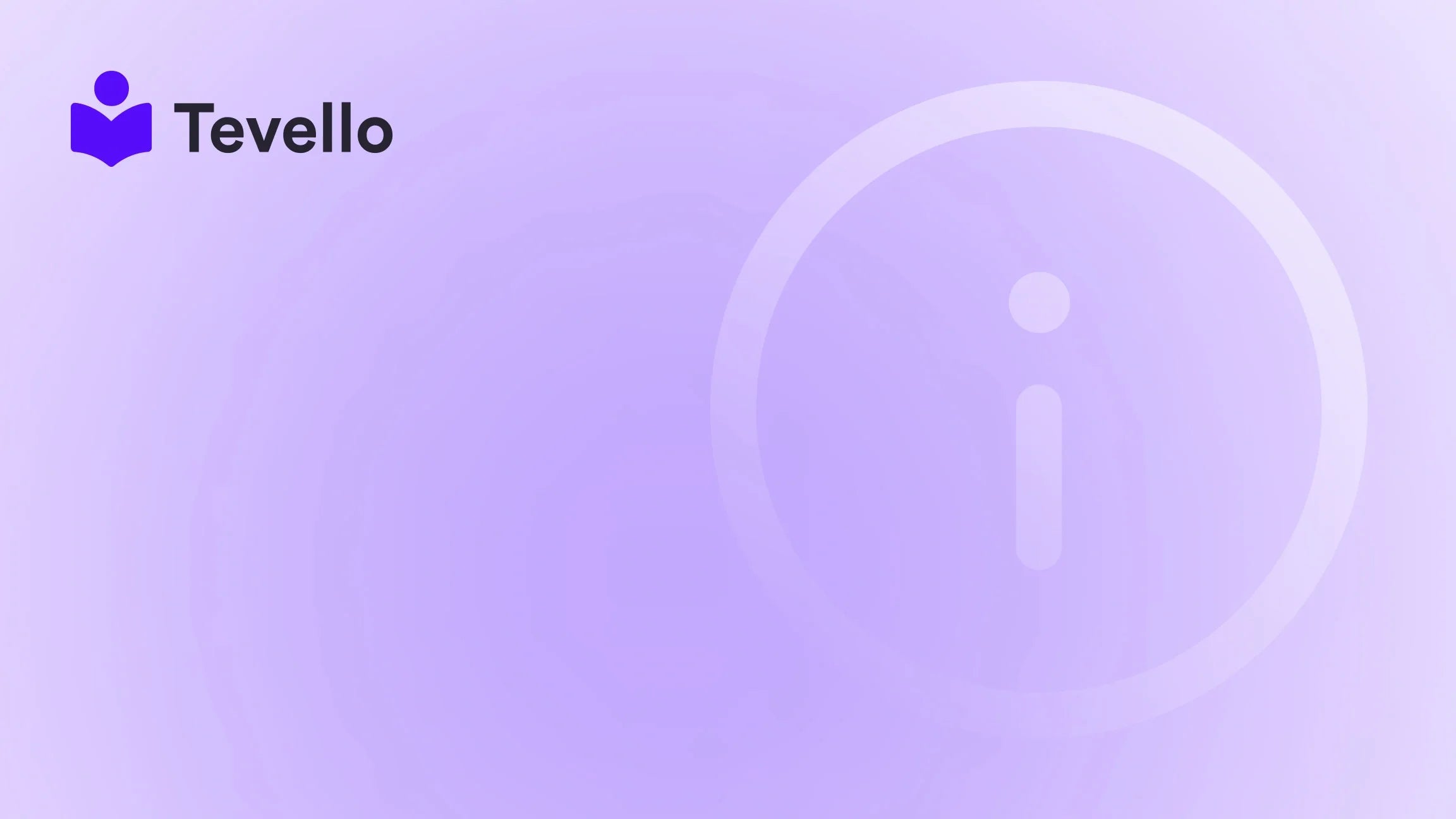Table of Contents
- Introduction
- Understanding the Importance of Videos in Online Courses
- Types of Videos to Create for Your Online Course
- Planning Your Video Content
- Best Practices for Creating Engaging Videos
- Leveraging Tevello for Your Course Creation
- Conclusion
- FAQ
Introduction
Did you know that over 70% of consumers prefer to learn about a product or service through video? This statistic highlights the growing significance of video content in today’s digital landscape, especially for businesses looking to engage their customers more effectively. As Shopify merchants, we face an exciting opportunity to diversify our revenue streams and deepen our connections with our audience by creating online courses. But how do we go about crafting impactful videos for our courses?
The rise of the knowledge economy has transformed the way we conduct business, making it essential for us to adapt and innovate. Video courses not only enhance customer retention but also provide an engaging medium through which we can share our expertise and foster an online community. At Tevello, we believe in empowering Shopify merchants to unlock these new possibilities with our all-in-one solution for creating, managing, and selling online courses and digital products.
In this blog post, we will explore the comprehensive process of creating videos for online courses, from conception to execution. We will delve into different video types, best practices for recording and editing, and tips for optimizing your content to maximize engagement. Our practical approach will ensure you have the tools you need to create compelling videos that resonate with your audience.
Are you ready to elevate your Shopify store with engaging video content? Let’s dive into the world of video creation!
Understanding the Importance of Videos in Online Courses
Creating videos for online courses is not just about technical skills; it's about connecting with your audience and enhancing their learning experience. Video content offers several advantages:
- Increased Engagement: Videos are more engaging than traditional text-based content, making it easier for students to absorb information.
- Visual Learning: Many people are visual learners. Videos can help illustrate complex concepts and provide a clearer understanding.
- Building Trust: By putting a face to your brand and showing your personality, you build a trust factor with your audience, which is crucial for customer loyalty.
- Enhanced Retention: Studies show that people retain more information when they watch videos compared to reading text.
As we explore how to create videos for online courses, it’s important to keep these benefits in mind. They will guide our decisions in crafting engaging and effective content.
Types of Videos to Create for Your Online Course
When it comes to creating videos, the type you choose will depend on the content you want to deliver and the style of your course. Below, we outline various video types that you can incorporate into your online courses:
1. Talking Head Videos
Talking head videos feature you, the instructor, speaking directly to the camera. This personal touch helps establish a connection with your audience.
- Best for: Course introductions, personal anecdotes, or lessons requiring a more personal touch.
- Tips: Ensure good lighting and sound quality. Use an external microphone for clearer audio.
2. Screen Recordings
Screen recordings are ideal for software tutorials or any content where you need to demonstrate online processes.
- Best for: Software demonstrations, walkthroughs, or presentations.
- Tools: Use software like OBS Studio or QuickTime to capture your screen.
3. Slide Presentations with Voiceover
This type of video combines slides with a voiceover, making it perfect for lectures or informational sessions.
- Best for: Comprehensive lessons that require visual aids.
- Tips: Use engaging slides with minimal text to keep viewers focused on your narration.
4. Whiteboard Videos
Whiteboard videos involve drawing or writing on a whiteboard to illustrate concepts.
- Best for: Explaining complex ideas or processes in a dynamic way.
- Tools: Consider using a digital whiteboard app or filming yourself on a physical whiteboard.
5. Documentary Style
This style captures real-life scenarios or behind-the-scenes footage, giving a more personal touch to your content.
- Best for: Sharing your journey, experiences, or showcasing your workspace.
- Tips: Include various angles and informal settings to create a relatable atmosphere.
6. AI-Generated Videos
AI tools can create videos using avatars and voiceovers, which can be useful if you're hesitant about being on camera.
- Best for: Quick content creation without the need for filming yourself.
- Consideration: Personal connection may be less impactful compared to traditional video formats.
7. Interactive Videos
Interactive videos engage viewers by allowing them to make choices that affect the course of the video.
- Best for: Course content that benefits from decision-making or exploration.
- Tools: Platforms like H5P can help create interactive video content.
By understanding these various video types, we can select the most suitable formats for our course content, ensuring we deliver engaging and educational experiences.
Planning Your Video Content
Before we start creating videos, planning is crucial. Here’s a step-by-step guide to help you effectively plan your video content:
Step 1: Define Your Learning Objectives
What do you want your students to learn? Clearly outline the objectives for each lesson or module. This will guide your content creation.
Step 2: Create an Outline
Develop an outline for each video, detailing what to cover and the key points to emphasize. This ensures a logical flow and helps keep your audience engaged.
Step 3: Select Video Types
Based on your learning objectives and content outline, choose the appropriate video type for each lesson. Consider mixing different types to maintain variety and engagement.
Step 4: Script Your Videos
While some videos may benefit from a more casual approach, scripting critical videos is beneficial for clarity and focus. Write an engaging script that aligns with your learning objectives.
Step 5: Prepare Your Recording Environment
Set up a quiet, well-lit space for recording. Ensure your background is clean and professional. Test your equipment to avoid technical issues during recording.
Step 6: Choose Your Equipment
Invest in quality equipment for the best results. Essential gear includes:
- Camera: A good quality webcam or DSLR.
- Microphone: An external microphone for better audio quality.
- Lighting: Softbox lights or ring lights to enhance visibility.
Step 7: Record Your Video
Keep your audience in mind while recording. Maintain eye contact with the camera, speak clearly, and be enthusiastic about your content. Don’t worry about perfection; authenticity often resonates more with viewers.
Step 8: Edit Your Video
Editing is where the magic happens. Use software like Adobe Premiere Pro, Final Cut Pro, or even free options like DaVinci Resolve to edit your footage. Cut out mistakes, add visuals, transitions, and background music to enhance the final product.
Step 9: Add Captions and Accessibility Features
Make your content accessible to a broader audience by adding captions and subtitles. This not only aids comprehension but also caters to learners who may have hearing impairments.
Step 10: Publish and Promote Your Video
Once you’ve edited your video, it’s time for publication. Use platforms like YouTube, Vimeo, or directly on your Shopify store through Tevello. Promote your course on social media, your website, and through email marketing to maximize reach.
By following these planning steps, we can ensure that our video content is not only engaging but also effective in delivering our educational objectives.
Best Practices for Creating Engaging Videos
Creating engaging videos requires us to adopt best practices throughout the process. Here are some key tips to consider:
1. Keep It Concise
Aim for videos that are short and to the point. Attention spans are limited, so focus on delivering valuable information quickly.
2. Use Visual Aids
Incorporate visuals, graphics, and animations to support your content. This can help clarify concepts and maintain viewer interest.
3. Engage Your Audience
Encourage interaction by asking questions, prompting discussions, or suggesting exercises that viewers can do after watching.
4. Maintain a Consistent Style
Develop a consistent style in terms of visuals, tone, and branding. This helps create a cohesive experience for your audience and reinforces your brand identity.
5. Test and Gather Feedback
After releasing your videos, gather feedback from your audience. Utilize surveys or ask for comments to identify areas for improvement.
6. Update Content Regularly
As your knowledge and skills evolve, so should your course content. Regularly review and update your videos to ensure they remain relevant and valuable.
By integrating these best practices, we can create high-quality, engaging videos that resonate with our audience and enhance their learning experience.
Leveraging Tevello for Your Course Creation
At Tevello, we offer an all-in-one solution that seamlessly integrates into your Shopify store, allowing you to create, manage, and sell your online courses effortlessly. With our user-friendly platform, you can focus on what matters most: creating impactful course content that connects with your audience.
Explore Our Feature Set
Our robust features include:
- Course Creation: Use our intuitive interface to build your courses easily.
- Community Building: Foster vibrant communities where your learners can interact, share insights, and support each other.
- Sales and Marketing Tools: Utilize our marketing tools to promote your courses and reach a wider audience.
By leveraging Tevello’s powerful features, you can streamline your course creation process and enhance your overall e-commerce strategy. Explore our powerful, all-in-one feature set for course creation, communities, and digital products.
Conclusion
In conclusion, creating videos for online courses is a valuable endeavor that allows us to engage our audience and share our expertise effectively. By understanding the various types of videos, planning our content thoughtfully, and adhering to best practices, we can produce high-quality educational videos that resonate with our learners.
As Shopify merchants, we have the unique opportunity to diversify our revenue streams and build meaningful connections with our audience through online courses. At Tevello, we are committed to empowering you to unlock these possibilities and succeed in the knowledge economy.
Are you ready to take the next step? Start your 14-day free trial of Tevello today and discover how our all-in-one platform can simplify your course creation journey!
FAQ
Q1: Do I need professional equipment to create videos for my online course?
A1: While professional equipment can enhance video quality, you can start with a good webcam and a smartphone. The key is to ensure proper lighting and clear audio.
Q2: How long should my videos be?
A2: Ideally, aim for videos that are 5 to 10 minutes long. Keeping them concise helps maintain viewer engagement.
Q3: Can I edit my videos after recording?
A3: Yes! Editing is a crucial step in video creation. You can use various software tools to cut unnecessary parts, add graphics, and enhance audio quality.
Q4: How can I promote my course videos?
A4: Promote your videos through social media, email newsletters, and on your Shopify store. Engaging with your audience on multiple platforms can help increase visibility.
Q5: What if I’m not comfortable being on camera?
A5: There are many video formats you can choose from that don’t require you to be on camera, such as screen recordings, slide presentations with voiceover, or AI-generated videos.
By taking advantage of these tips and best practices, we can successfully create engaging video content that will greatly enhance our online courses and the learning experience for our audience.