Launching Your Digital Product Empire: Choosing the Right Platform
Selling digital products – from online courses and ebooks to printables and stock photography – has reshaped the entrepreneurial world. It offers a business model with low overhead and high-profit potential, attractive to both creative individuals and established businesses. Remember burning CDs, packaging physical goods, and wrestling with shipping logistics? The rise of ecommerce platforms and digital delivery has changed everything.
Creators now connect with their audience and monetize their skills in a whole new way. We've moved from cumbersome physical distribution to instant global access. This shift has helped countless Shopify store owners, arts and crafts business owners, and independent creators build thriving online businesses.
What makes a digital product platform truly effective? It’s the smooth combination of functionality, accessibility, and market reach. The right platform should facilitate secure transactions and automated delivery. It should also integrate seamlessly with your existing online presence, whether that’s a Shopify store, an independent website, or a social media following.
Understanding these core platform features is essential for maximizing your reach and turning browsers into buyers.
Key Features to Consider
Choosing the right platform involves careful consideration of several factors:
- Transaction Fees: Understanding the platform’s fee structure is critical for calculating your profit margins.
- Customization Options: The ability to brand your storefront and tailor the customer experience is vital for creating a strong brand identity.
- Marketing Tools: Integrated marketing features can streamline your promotional efforts and help you reach a wider audience.
- Audience Reach: Consider the platform’s existing user base and its potential to connect you with your target customers.
- Integration Options: Ensure the platform works well with your existing tools and website.
This guide explores the 10 best platforms for selling digital products, examining factors such as transaction fees, customization options, marketing tools, and audience reach. By the end, you'll have the knowledge to choose the platform that aligns with your business needs and sets you on the path to building a successful online business.
1. Tevello
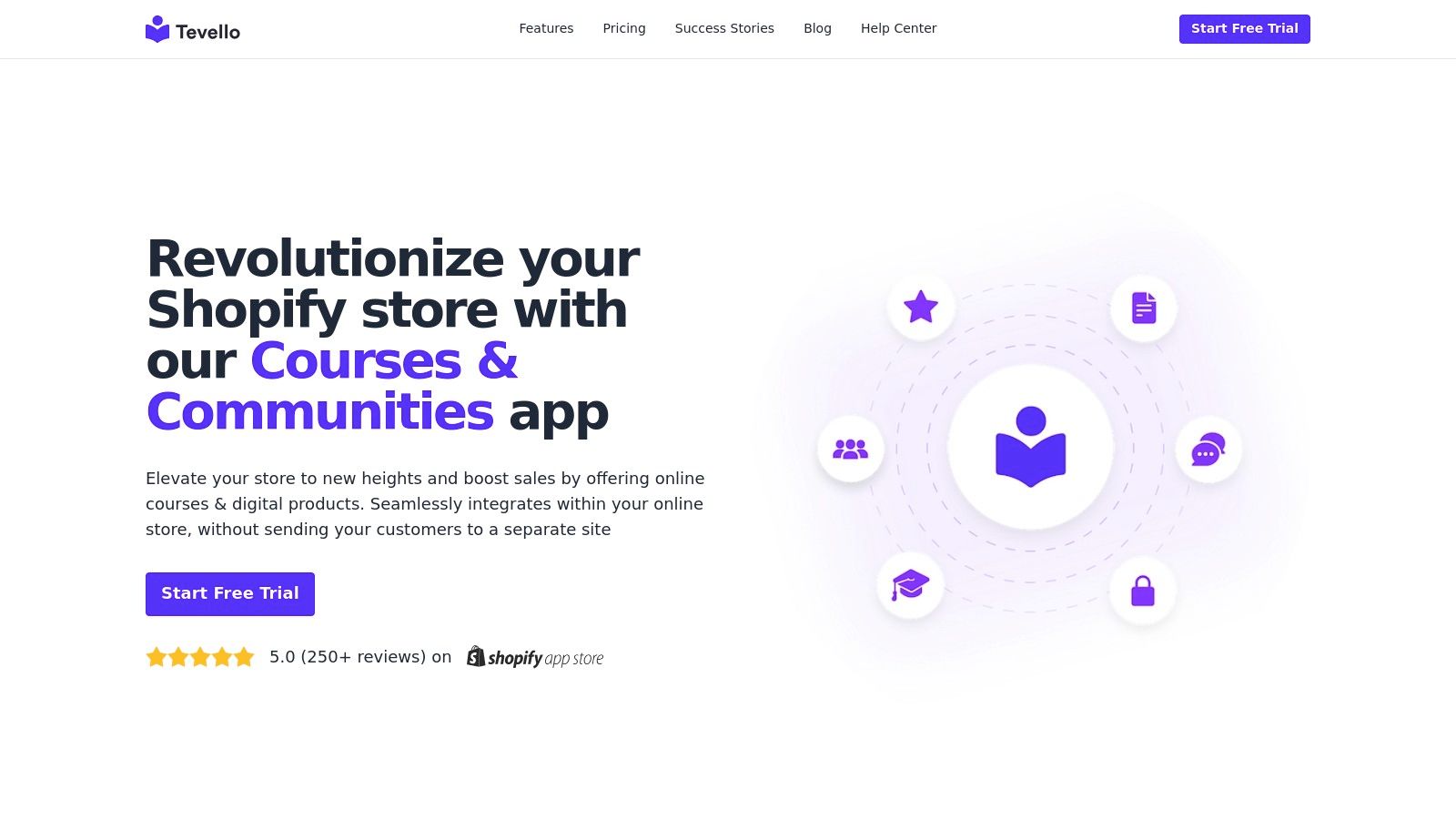
Tevello is a comprehensive platform designed for Shopify users. It allows you to integrate digital products and community features directly into your existing Shopify store. This is especially useful for entrepreneurs in the arts and crafts sector looking to expand their offerings beyond physical goods.
Imagine selling handmade jewelry and also offering online jewelry-making courses. Or perhaps you want to create a subscription-based community for sharing patterns and techniques. Tevello makes these scenarios a reality.
Instead of managing multiple services and complex integrations, Tevello simplifies the process within your Shopify ecosystem. This integration uses Shopify Flow to automate tasks like customer onboarding and course enrollments. This saves you time and resources, allowing you to focus on other aspects of your business. You can create personalized learning paths, host interactive workshops, and offer subscription modules – all from your Shopify dashboard.
Why Choose Tevello?
Tevello seamlessly combines eCommerce and eLearning, creating a unified experience. With over 260 reviews and numerous success stories, Tevello has a proven track record of driving revenue growth through upselling and cross-selling.
Key Features and Benefits
- Seamless Shopify Integration: Manage everything within your Shopify store.
- Automated Workflows: Automate key tasks with Shopify Flow.
- Versatile Course Creation: Design custom learning paths and interactive content.
- Community Building: Create a thriving community around your brand.
- Multilingual Support: Offer content in multiple languages.
- Robust Support: Access helpful resources and developer assistance.
Pros
- Seamless integration with Shopify automates essential tasks.
- Versatile features for courses, workshops, and community development.
- Proven track record of success with positive customer feedback.
- Excellent support resources.
- Flexible content options, including multilingual support.
Cons
- Designed exclusively for Shopify, limiting its use for other platforms.
Pricing and Technical Requirements
Monthly subscription fee of $29, with a free 14-day trial available.
Implementation/Setup Tips
- Plan your digital product offerings strategically.
- Use Tevello's resources and support during setup.
- Automate tasks using Shopify Flow.
Comparison with Similar Tools
Platforms like Thinkific and Teachable offer strong eLearning features. However, they lack the direct Shopify integration that Tevello provides, making Tevello a valuable asset for Shopify merchants.
Website: https://tevello.com
By centralizing your eCommerce and eLearning within Shopify, Tevello provides a streamlined solution for selling digital products and fostering a thriving community around your brand.
2. Shopify for Digital Products
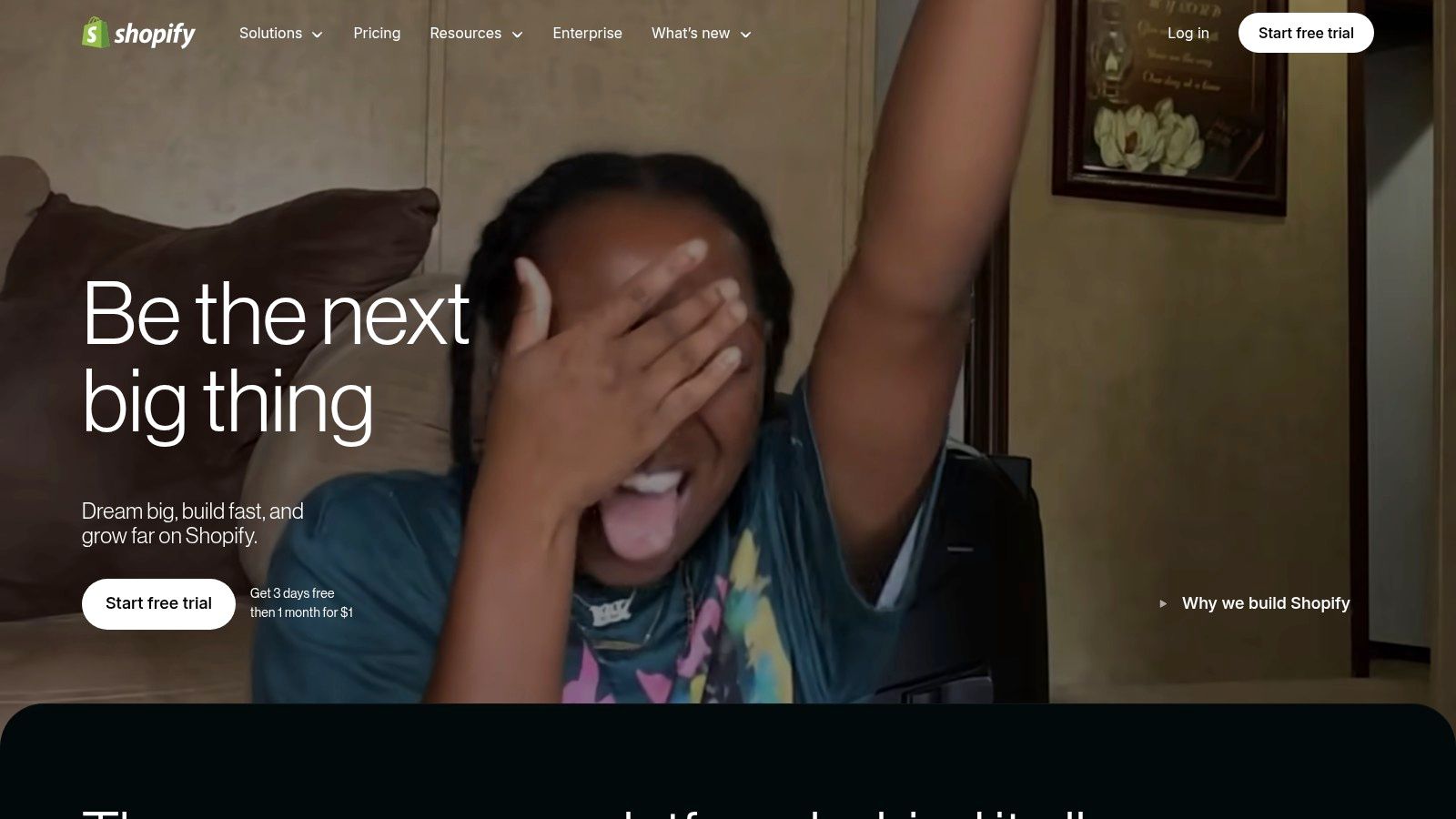
Shopify is a powerful all-in-one commerce platform suitable for businesses of any size, including those selling digital products. While known for physical product sales, Shopify's app ecosystem also makes it a strong option for selling ebooks, online courses, design templates, music, and other digital downloads. Its presence on this list is due to its broad feature set, helpful customer support, and ability to scale with your business growth.
For example, imagine an arts and crafts business owner selling pottery. They could also offer online tutorials showcasing their techniques, or printable PDF patterns of their designs. Shopify facilitates this multi-faceted approach with ease.
Key Features for Selling Digital Products
-
App Integrations: Apps like Digital Downloads and Easy Digital Products handle digital product delivery after a customer makes a purchase. These apps automate the process, sending buyers a unique download link right after checkout.
-
Customizable Storefronts: Create a unique online store that reflects your brand and showcases your digital products. Shopify offers various themes and customization options to tailor the look and feel of your store.
-
Built-in Payment Processing: Accept payments globally with Shopify Payments or integrate with third-party payment processors. This streamlined payment process improves the customer experience and simplifies your accounting.
-
Abandoned Cart Recovery: Reduce lost sales with automated emails reminding customers about items left in their carts. This is essential for maximizing conversions and increasing revenue.
-
Marketing Tool Integration: Connect with your target audience through email marketing, social media campaigns, and other marketing tools directly from your Shopify dashboard.
Pros
-
All-in-one Platform: Manage both physical and digital products within a single platform, streamlining inventory management and order fulfillment.
-
Customer Support: Access 24/7 support through various channels, ensuring you get assistance when you need it.
-
Marketing Tools: Utilize built-in and integrated marketing features to broaden your audience and increase sales.
-
Scalability: Shopify adapts to your changing needs as your business expands, offering different pricing plans and features to support higher sales volume.
Cons
-
Subscription Cost: A recurring monthly fee applies regardless of sales volume, which might be a concern for newer businesses or those with a limited product catalog.
-
Potentially Too Robust: If you only have a few digital products, a simpler platform might be sufficient.
-
Transaction Fees: Transaction fees apply unless using Shopify Payments.
Implementation Tips
-
App Selection: Research and choose the digital product delivery app that best suits your specific needs and product types.
-
Storefront Customization: Invest time in designing a visually appealing and user-friendly online store to effectively showcase your digital products.
-
Marketing Tool Utilization: Explore Shopify’s marketing features and integrate them with your existing marketing strategies to maximize reach.
You may also want to read this article: Myths & Realities of Selling Online Courses with Shopify. It addresses common misconceptions about using Shopify for selling online courses and provides valuable insights for course creators.
Pricing
Shopify offers various pricing plans. The Shopify Starter plan starts at approximately $5/month and is ideal for selling on social media and messaging apps. The basic Shopify plan begins at $29/month and provides all the necessary features for a fully functional online store.
Website: https://www.shopify.com
3. Gumroad: A Simple Platform For Selling Digital Products
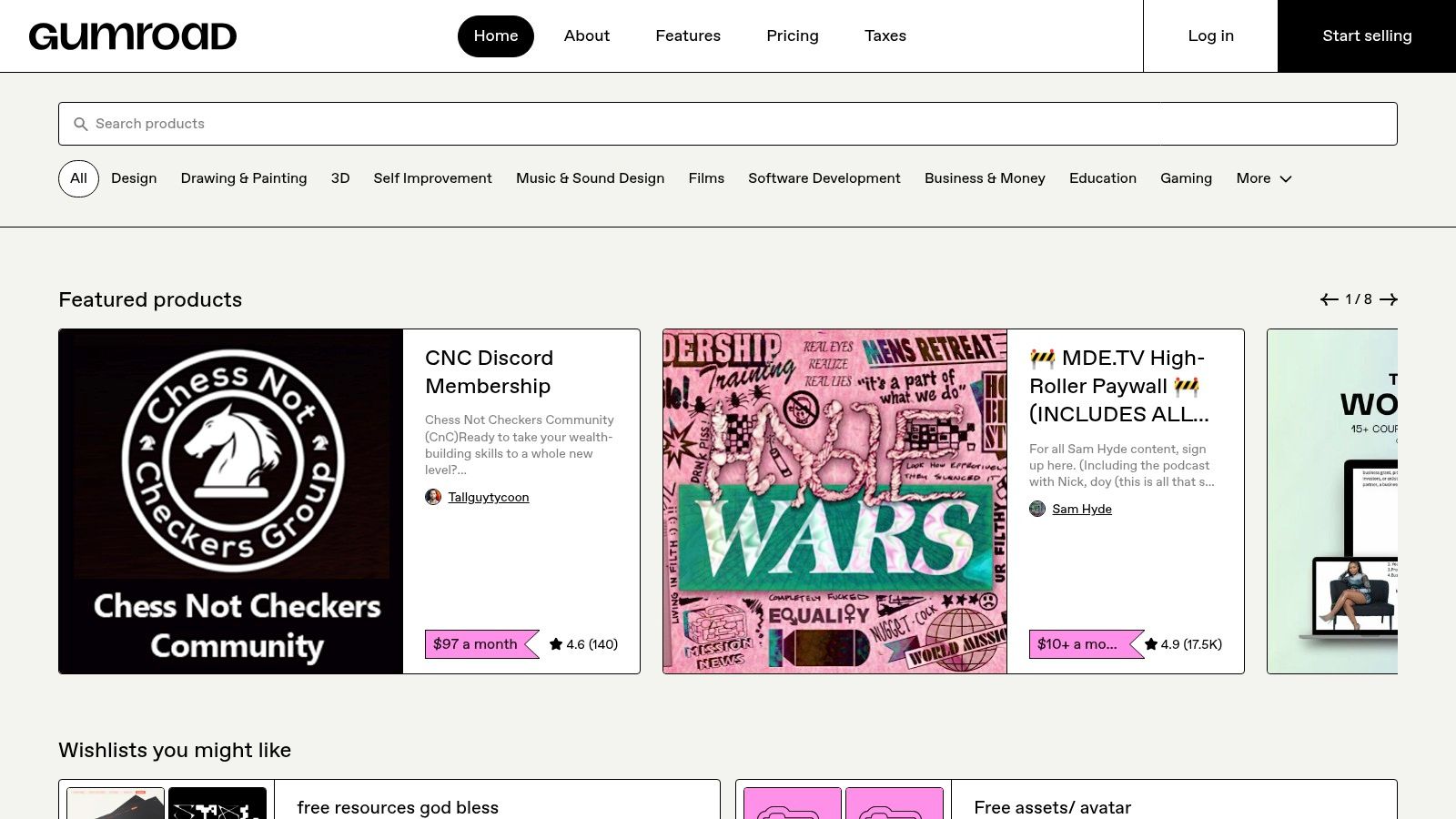
Gumroad is a straightforward platform designed for creators selling digital products. It's a great choice for Shopify store owners and artists looking to expand into digital goods. Think online courses, downloadable patterns, ebooks, or exclusive video tutorials. It’s like having a personalized digital storefront without the website-building hassle.
Gumroad is known for its simplicity. It's perfect for those starting with digital sales and who value a quick setup and easy management. Unlike subscription-based platforms, Gumroad operates on a pay-as-you-go model, only charging transaction fees upon a sale. This makes it a low-risk way to test new product ideas.
Key Features and Benefits
Gumroad offers a range of features to make selling digital products easy and effective:
- No Monthly Fees: Pay only when you make a sale, making it ideal for beginners or those with fluctuating sales.
- Simple Setup: Get your shop running quickly with Gumroad's intuitive interface. Listing products and customizing your storefront is easy.
- Built-in Affiliate Program: Expand your reach organically by recruiting affiliates to promote your products. Reward them for successful referrals.
- Customizable Checkout: Maintain brand consistency with Gumroad's checkout customization options.
- Audience and Analytics Tools: Track sales, understand customer demographics, and gain insights into audience behavior.
- Handles VAT/EU Tax Compliance: Simplify international selling with automatic VAT/EU tax calculation and collection.
Pros and Cons of Using Gumroad
Like any platform, Gumroad has its strengths and weaknesses:
Pros:
- User-friendly interface for beginners
- Quick setup and minimal technical requirements
- Direct-to-audience selling, fostering stronger customer relationships
- Automatic VAT/EU tax compliance
Cons:
- Higher transaction fees compared to some platforms. This can impact profit margins, particularly with high sales volume.
- Limited customization options compared to self-hosted solutions
- Basic marketing features, requiring more reliance on external marketing strategies
Gumroad vs. Shopify
While Shopify allows digital product sales, it requires a monthly subscription. Gumroad provides a more specialized approach for digital goods. Consider it a complement to your Shopify store, a dedicated space for premium digital content.
Tips for Implementing Gumroad
Here are a few tips for getting the most out of Gumroad:
- Optimize Product Descriptions: Clearly communicate the value of your products.
- Create Compelling Visuals: High-quality images and videos are crucial for showcasing digital goods.
- Leverage the Affiliate Program: Encourage influencers in your niche to promote your products.
- Cross-Promote: Integrate your Gumroad storefront with your existing website to cross-promote products.
Why Choose Gumroad?
Gumroad combines simplicity and functionality, ideal for selling digital products without the complexities of a full e-commerce platform. Its pay-as-you-go model and ease of use make it especially attractive for those just getting started.
4. Teachable
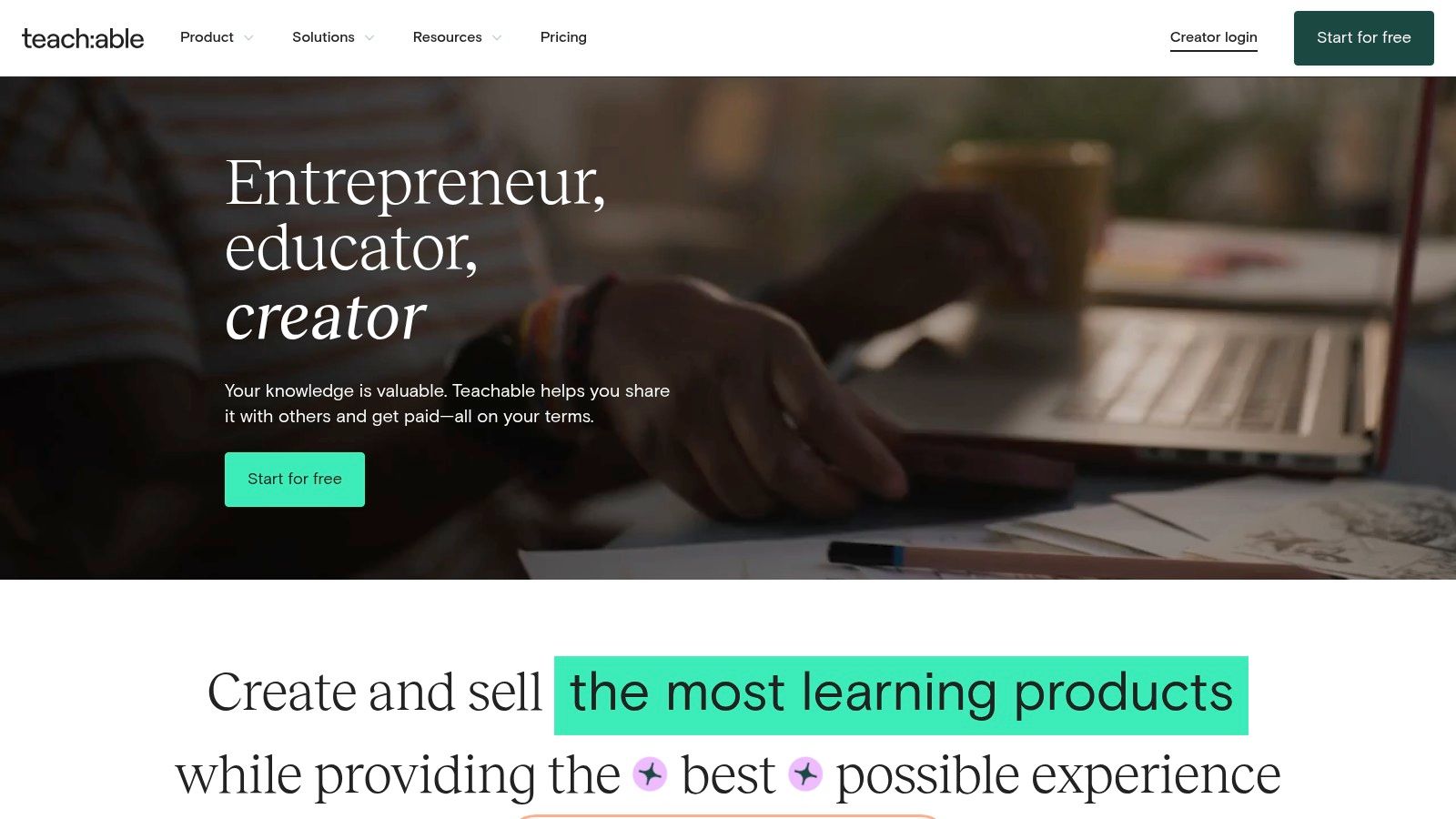
Teachable is a powerful platform designed for creators who want to share their knowledge and generate income by selling online courses and coaching services. It offers a user-friendly environment for hosting, marketing, and selling educational content, making it a great option for Shopify store owners or arts and crafts businesses looking to expand their reach and build recurring revenue. Imagine adding online workshops or masterclasses to your existing products – Teachable makes it easy.
One of the biggest benefits of Teachable is its ability to handle all the technical aspects of running an online course. This frees you up to focus on creating high-quality content and engaging with your students. From building compelling course curriculum with its intuitive course builder to managing student enrollment and tracking progress, Teachable streamlines the entire process.
It also simplifies payment processing with seamless integration with popular payment gateways. Features like built-in sales and marketing tools and the ability to issue course completion certificates add a professional touch to your online school.
For Shopify store owners, Teachable can be particularly impactful. For example, a handmade jewelry seller could create a course teaching their techniques. This expands their reach beyond physical products and establishes a new income stream. Similarly, arts and crafts business owners could use Teachable to offer online workshops, complementing their physical offerings and reaching a broader audience.
Key Features and Benefits
- Comprehensive Course Builder: Create and organize your course content easily.
- Student Management System: Track student progress and manage enrollment.
- Integrated Payment Processing: Get paid seamlessly for your courses.
- Sales and Marketing Tools: Promote your courses and reach a wider audience.
- Course Completion Certificates: Offer a sense of accomplishment to your students.
Pros of Using Teachable
- Purpose-Built for Online Courses: Intuitive and easy to use for course creators.
- Scalable for Growth: Accommodates unlimited students and courses.
- Custom Domain Support: Create a professional, branded online school.
- Robust Analytics: Track course engagement and optimize your content.
Cons to Consider
- Premium Features Require Subscription: The free plan has limited functionalities.
- Transaction Fees on Basic Plan: Can impact profits for those starting out.
- Not Ideal for Non-Course Products: Focuses specifically on online courses, not ebooks or other digital downloads.
For a comparison of Teachable with a similar platform focusing on coaching and community, check out: Teachable vs. Teavello.
Implementation Tips for Success
- Plan Your Course: Create a detailed outline before building your course on Teachable.
- Utilize Marketing Tools: Promote your courses effectively using the built-in features.
- Engage with Students: Foster a vibrant learning community to enhance student experience.
- Track Your Analytics: Monitor student progress and identify areas for improvement.
Teachable offers various pricing tiers to fit different needs and budgets. Visit their website Teachable for the most up-to-date pricing and features. Technical requirements are minimal, needing only a reliable internet connection and a computer to create and manage your courses.
5. Etsy as a Sales Channel

Etsy (https://www.etsy.com/) is a popular global marketplace, widely known for handmade and vintage items. But it's also a practical platform for selling digital products, making it a useful additional sales channel for Shopify store owners and artists selling handmade goods. If you're already creating printables, patterns, digital artwork, design templates, or similar digital creations, Etsy offers a ready-made audience.
Why Choose Etsy?
Etsy has a large, established customer base actively looking for one-of-a-kind and creative products. This existing traffic offers a significant advantage. For sellers already using Shopify, Etsy can act as a secondary storefront, diversifying your sales and broadening your reach.
Features and Benefits
-
Built-in Customers: Reach millions of potential customers already browsing Etsy. This significantly reduces the marketing effort needed to build an audience from scratch.
-
Easy Digital Delivery: Etsy provides automatic delivery of digital files after purchase, improving the customer experience and saving you time.
-
Trusted Reviews: Etsy's review system builds confidence and social proof, encouraging more sales. Positive reviews can greatly improve your product’s visibility.
-
Organized Product Categories: Etsy's categorized marketplace makes it easy for buyers to find what they're looking for, connecting your listings with the right audience.
-
Mobile App for Sellers: Manage your shop, listings, and orders from anywhere with the Etsy seller app.
-
Simplified Payments: Etsy handles payment processing, making transactions easier for everyone.
Who Can Benefit from Selling on Etsy?
-
Shopify Sellers: Expand your reach beyond your main store with Etsy listings, and test out new product ideas.
-
Handmade Business Owners: Offer digital versions of your designs, patterns, or tutorials to broaden your product line.
-
Digital Artists: Sell printable art, digital illustrations, graphic design templates, and more directly to a wide audience.
Costs and Technical Needs
Etsy charges $0.20 per listing and a 6.5% transaction fee (plus payment processing fees). There are no specific technical requirements beyond being able to create and upload digital files.
Comparing Etsy to Other Platforms
Platforms like Gumroad and Sellfy focus specifically on digital products. However, Etsy offers the significant benefit of its huge built-in audience, although this does mean higher fees and greater competition.
Tips for Etsy Success
-
Optimize Your Shop: Create a compelling shop profile and engaging product descriptions that appeal to Etsy shoppers. High-quality product photos, even for digital products, are crucial.
-
Use Etsy SEO: Include relevant keywords in your titles and tags to improve your product's search ranking.
-
Promote Your Shop: Share your shop link on social media and other online platforms.
-
Engage with the Community: Participating in Etsy forums and networking with other sellers can offer valuable insights and increase your visibility.
Pros and Cons of Selling on Etsy
| Pros | Cons |
|---|---|
| Huge existing customer base | Listing and transaction fees |
| Established trust and brand recognition | High competition |
| Easy listing process | Limited shop customization options |
| Integrated payment processing | Not specifically designed for digital goods |
Etsy provides a valuable opportunity to sell digital products within a thriving marketplace. While there are drawbacks to consider, the potential to reach a large audience makes it a strong platform, especially for creators already working in the handmade and creative fields.
6. SendOwl: A Focused Platform For Digital Product Delivery
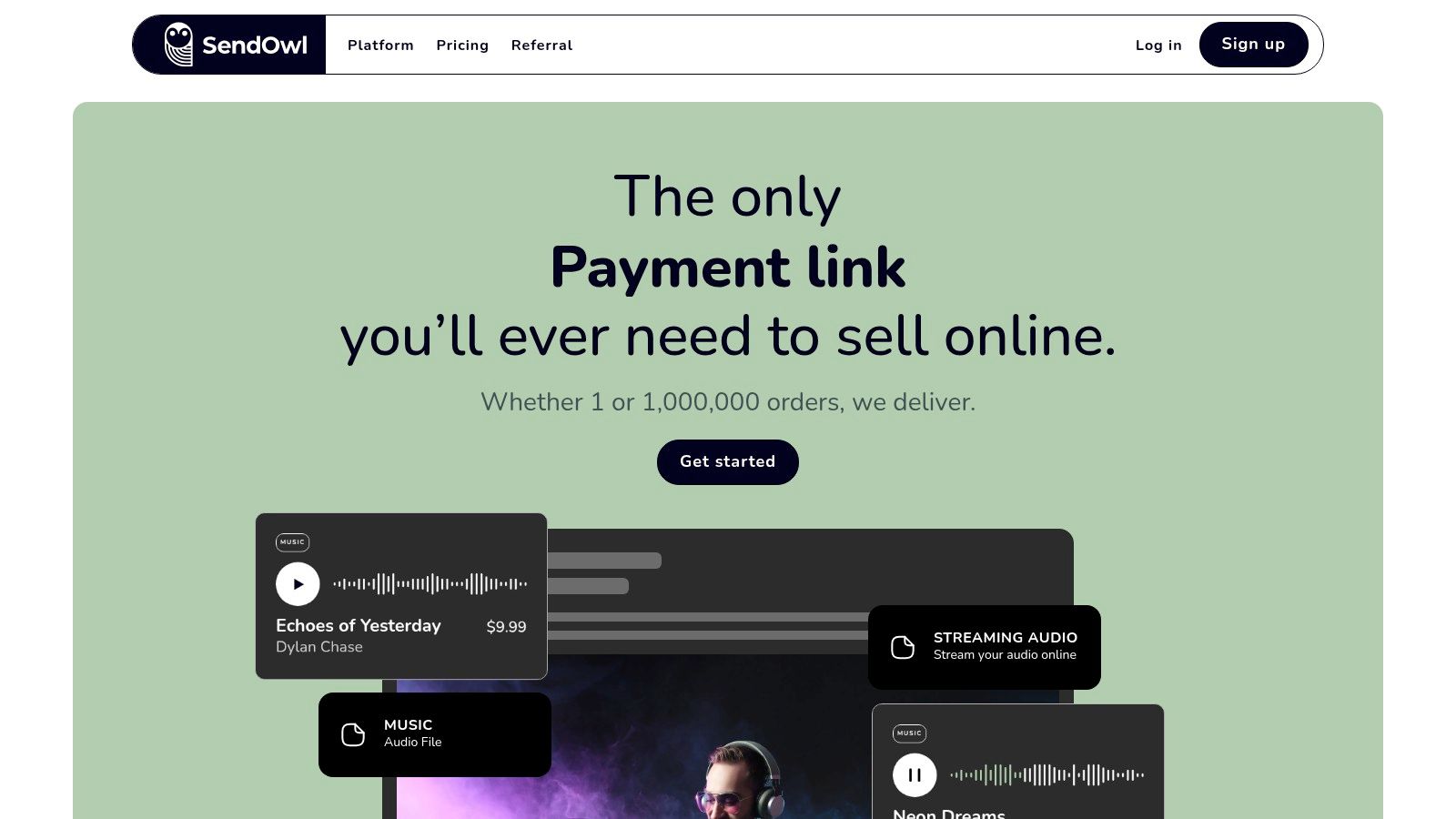
SendOwl is a secure platform built for selling digital products. Unlike broader platforms, SendOwl concentrates on delivering digital goods quickly and securely. This makes it a great option for those who already have a website, such as Shopify store owners or artists selling their work online, and need a dedicated system for digital sales.
Imagine selling printable art on your Shopify store. Your storefront is already beautifully designed for physical products. With SendOwl, you can seamlessly integrate digital downloads without cluttering your existing setup. This keeps your main store focused on physical goods while offering a dedicated experience for digital customers. It's equally useful for independent artists selling courses or digital artwork, ensuring secure delivery and licensing.
Key Features For Digital Product Management
SendOwl offers several practical features:
- Secure File Delivery: SendOwl uses strong security measures to protect your files and ensure safe delivery to customers, preventing unauthorized sharing.
- License Key Generation: For software or licensable products, SendOwl automatically generates and delivers license keys. This simplifies the process for both you and your buyers, especially beneficial for artists selling design files.
- Subscription Management: SendOwl manages recurring billing and subscriptions, automating the process for online courses or memberships.
- Pay-What-You-Want Pricing: Offer flexible pricing by allowing customers to choose a price they deem fair. This can be a powerful tool for independent artists building a community.
- Cart Abandonment Recovery: Recover lost sales through automated emails that remind customers about items left in their carts, boosting your conversion rate.
Pros and Cons of Using SendOwl
Pros:
- Website Integration: Seamlessly integrates with your existing website, such as a Shopify store.
- Focused on Digital Delivery: Its specialization ensures reliable and secure delivery of digital products.
- Pricing Flexibility: Includes pay-what-you-want and other options.
- Robust Security: Protects your files and customer information.
Cons:
- Requires a Website: Not a standalone platform; needs an existing website for full functionality.
- Subscription Cost: Monthly fees scale with features and usage. Visit their website for current pricing.
- Less Comprehensive: Lacks built-in marketing tools found in some all-in-one platforms.
Tips For Implementing SendOwl
- Embed Checkout Button: Place the SendOwl checkout button directly on your product pages for a streamlined purchase process.
- Customize Delivery Page: Match the delivery page to your website’s design for a consistent brand experience.
- Use Analytics Dashboard: Track sales and customer activity to improve your digital product strategy.
Website: https://www.sendowl.com/
SendOwl is a powerful tool for anyone selling digital products, whether as a primary offering or alongside physical goods. Its specialized features, secure delivery, and smooth integrations can enhance your online presence. Consider the pros and cons and check their pricing to see if it fits your needs and budget.
7. Podia
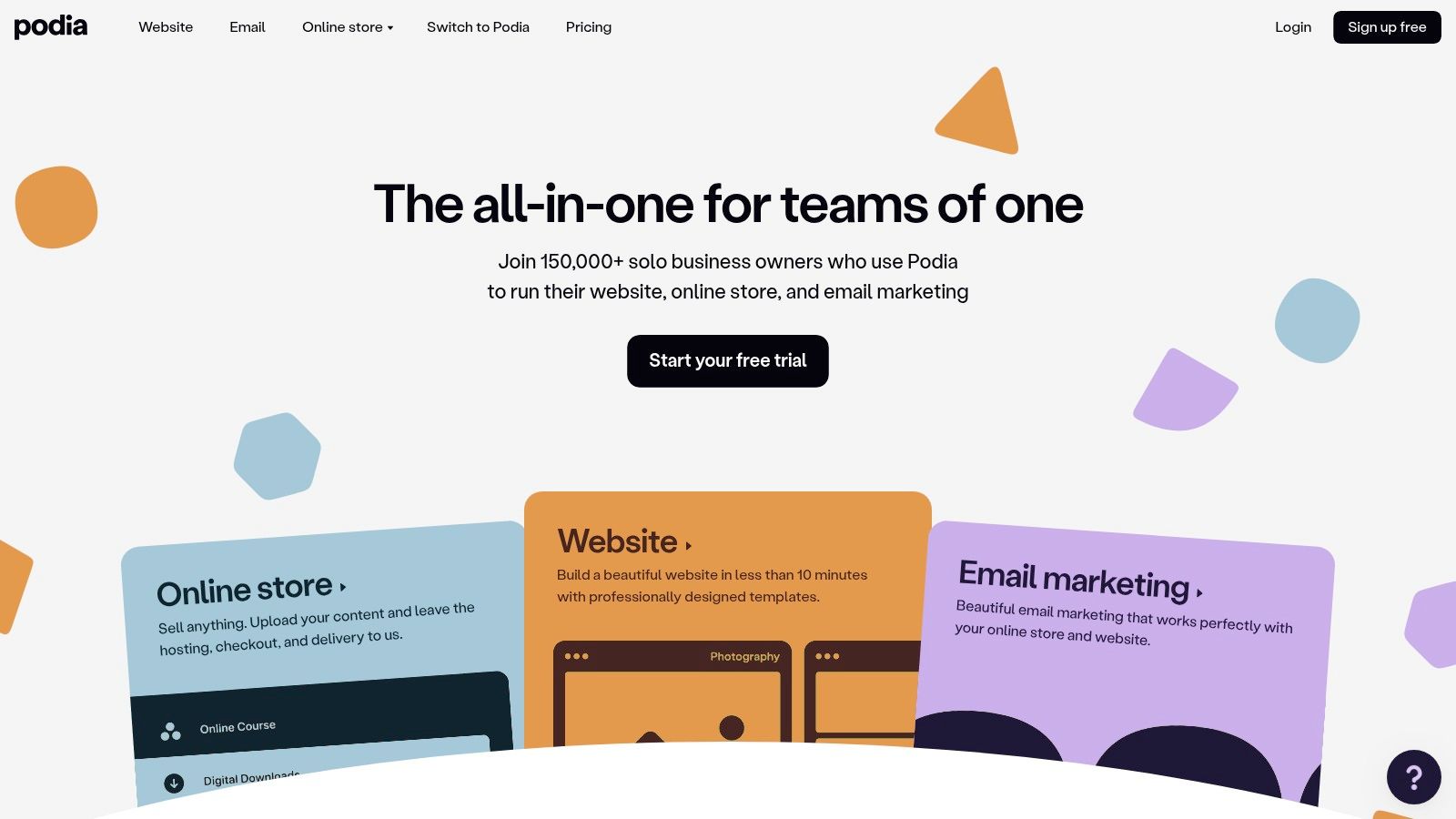
Podia presents a comprehensive platform designed specifically for creators selling digital products. This makes it a compelling option for Shopify store owners and arts and crafts business owners looking to diversify their product lines or seeking a dedicated space for digital creations. Think online courses demonstrating crafting techniques, downloadable patterns, or exclusive membership content – all managed within Podia.
Podia takes care of everything from hosting and payments to customer communication. This is especially appealing for those who prefer a less technical, more streamlined approach. You can sell a variety of digital products, including online courses, digital downloads (like printables, ebooks, or design templates), memberships, and webinars. This versatility caters to a wide range of creative endeavors.
Key Features and Benefits
- All-in-One Platform: Manage, sell, and deliver your digital products from one central hub.
- Integrated Email Marketing: Cultivate your audience and announce new products with built-in email marketing tools. This eliminates the need for costly third-party services.
- Membership Capabilities: Establish recurring revenue by providing exclusive content and community features through membership options. This is ideal for ongoing support, advanced tutorials, or fostering a community around your craft.
- Affiliate Marketing System: Broaden your reach and increase sales by utilizing affiliate marketing.
- Unlimited File Hosting: Never worry about storage limitations for your digital creations.
Pros and Cons of Choosing Podia
Pros:
- No Transaction Fees: Only a monthly subscription fee, simplifying financial forecasting.
- Unlimited Products and Customers: Scale your business without restrictions.
- Built-in Email Marketing: Save money and streamline your operations.
- User-Friendly Interface: Easy navigation and management, perfect for non-technical users.
Cons:
- Limited Theme Customization: While the interface is clean, customization options are somewhat restricted, potentially impacting branding flexibility.
- Higher Monthly Cost: The comprehensive features come at a higher price than some simpler platforms. Weigh the included features against the cost.
- Fewer Advanced Course Features: Podia handles basic course creation well, but platforms like Thinkific or Teachable offer more advanced features for complex courses.
Pricing and Implementation
Pricing: A 14-day free trial is available, and paid plans begin at $39/month (Mover plan).
Implementation Tips:
- Product Planning: Define the digital products you plan to offer and how they integrate with your current business.
- Email Marketing: Grow your email list and segment your audience for targeted promotions.
- Membership Opportunities: Consider offering premium content and community access to foster loyalty and recurring revenue.
Why Podia Stands Out
Podia excels as a comprehensive, user-friendly platform purpose-built for creators. Its all-in-one design streamlines digital product management and eliminates the need for numerous integrations. For Shopify store owners and artisans entering the digital marketplace, Podia provides an accessible solution. It’s a valuable tool for those building a thriving digital product business.
Website: https://www.podia.com/
8. WooCommerce
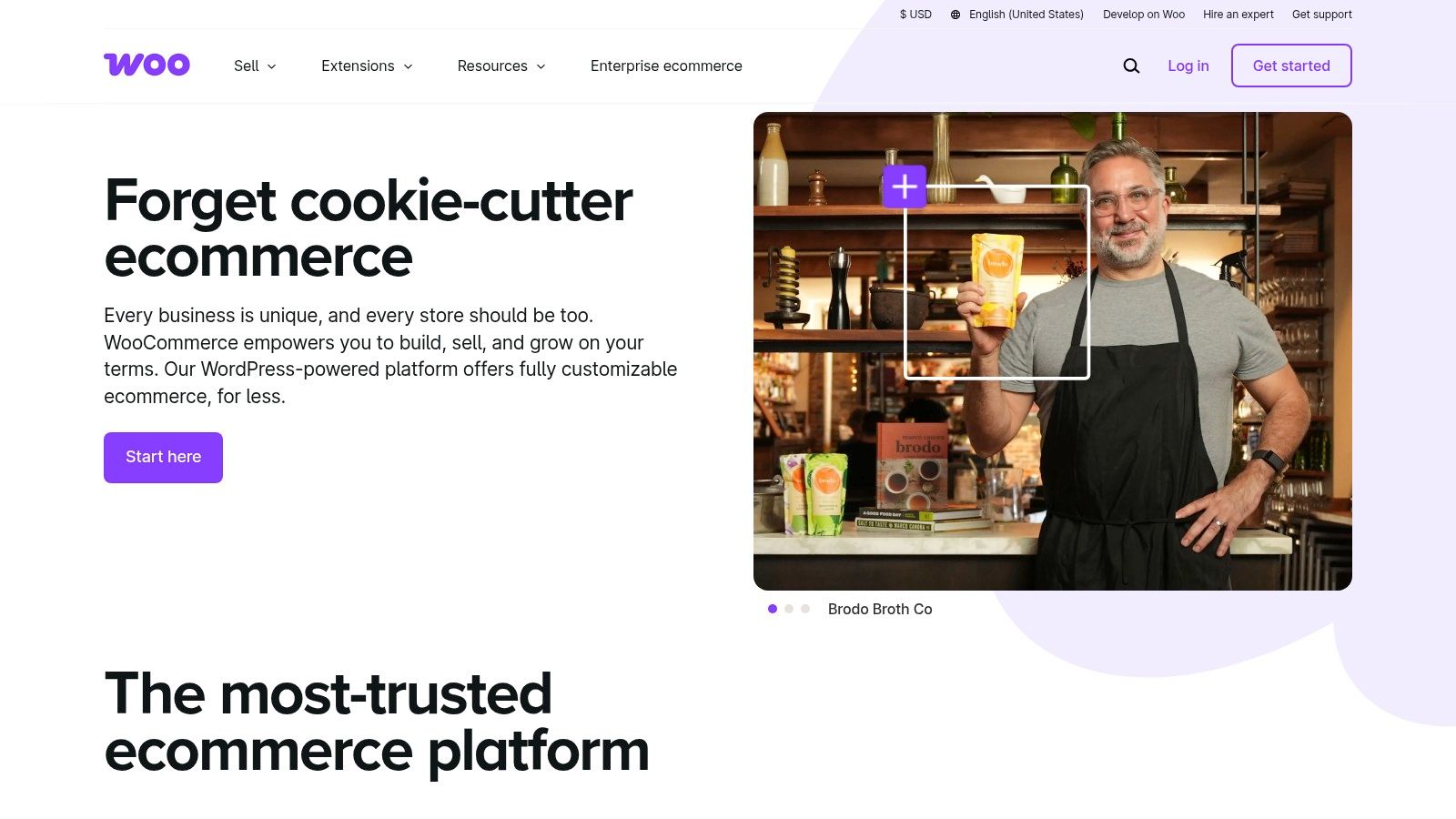
WooCommerce earns its place on this list thanks to its adaptable framework and the control it offers, especially for those already comfortable with WordPress. If you're a Shopify store owner looking to ditch monthly fees or wanting more control over design and functionality, WooCommerce presents a robust, self-hosted option. Likewise, artists and crafters selling digital patterns, tutorials, or artwork will find its customization and scalability appealing.
WooCommerce essentially converts your WordPress website into a complete online store. As a free, open-source plugin, there are no monthly software costs. You'll only pay for website hosting, your domain name, and any premium extensions you opt for. This is a key difference from platforms like Shopify, which have monthly fees based on features and sales.
Features and Benefits
-
Seamless WordPress Integration: Integrating WooCommerce is simple if you already use WordPress. This avoids the need for a separate platform for your online store.
-
Extensive Plugin Ecosystem: WooCommerce offers a wide array of plugins, extending functionality to fit your needs. Need advanced shipping calculations or email marketing integration? There’s probably a plugin for it. This extensibility is a significant advantage.
-
Complete Customization Control: Unlike some platforms with limited templates, WooCommerce allows full control over your store’s design and functionality. This is particularly attractive to those leaving Shopify and its template restrictions.
-
Flexible Payment Options: WooCommerce supports many payment gateways, like PayPal, Stripe, and Square, allowing one-time purchases and subscriptions. This is essential for selling digital content such as online courses or memberships.
-
Digital Product Delivery Management: WooCommerce manages secure delivery of digital products post-purchase, automating the process so you can focus on other areas of your business.
Pros
-
No Monthly Fees (Hosting Costs Only): This represents substantial savings over platforms like Shopify.
-
Complete Control over Store Design and Functionality: Design your store to your exact specifications.
-
Huge Extension Marketplace: Add features as needed with a broad range of plugins.
-
Scalable for Any Business Size: Grow your store smoothly, from small startup to large enterprise.
Cons
-
Steeper Learning Curve: It requires technical knowledge, especially for those new to WordPress.
-
Requires WordPress Knowledge: WordPress familiarity is essential for managing your WooCommerce store.
-
Self-Managed Security and Updates: You are responsible for store security and software updates, unlike fully managed platforms.
-
Can Require Multiple Plugins for Full Functionality: Advanced features may require multiple plugins, potentially adding complexity.
Implementation/Setup Tips
-
Choose a Reliable WordPress Host: A quality host is critical for performance and security.
-
Install the WooCommerce Plugin: Easily installed directly from your WordPress dashboard.
-
Configure Payment Gateways: Set up your preferred payment methods.
-
Customize Your Store's Appearance: Themes and plugins help create a unique brand.
-
Test Thoroughly Before Launching: Make sure everything works correctly before going live.
Website: https://woocommerce.com/
WooCommerce is a great choice for entrepreneurs valuing flexibility, control, and cost-effectiveness. While it requires more hands-on management than some platforms, the benefits of platform ownership and control often outweigh the added responsibility, particularly for those already working with WordPress.
9. Payhip: A Simple Platform for Selling Digital Creations

![]()
Payhip is an e-commerce platform designed for creators selling digital products, memberships, and physical goods. Its simplicity and affordability make it attractive for those looking to expand into digital downloads, online courses, or exclusive member content. If selling ebooks, design templates, or similar digital goods appeals to you, Payhip is worth exploring.
Why Payhip Stands Out
Payhip excels in its ease of use and affordability, especially for beginners. It handles secure file delivery, payment processing through PayPal and Stripe, and even EU VAT compliance. This allows creators to concentrate on creating and marketing. It's a robust yet user-friendly alternative to more complex platforms.
Features and Benefits
- Flexible Pricing: Payhip offers both pay-as-you-go and subscription plans. The free forever plan lets you list unlimited products with a 5% transaction fee. Paid plans reduce or eliminate transaction fees and unlock features like custom domains and marketing tools.
- Simplified EU VAT: Payhip automatically calculates and collects VAT, simplifying sales to European customers.
- Affiliate Program Management: Easily create and manage your own affiliate program to encourage others to promote your products.
- Social Discounts: Boost sales with integrated tools for discount codes, ideal for social media promotions.
- Checkout Customization: Tailor your checkout page with your branding for a consistent customer experience.
Pros of Using Payhip
- Free Plan Available: Start selling immediately with no upfront costs.
- Easy Setup: Get your online store running quickly with a user-friendly interface.
- Integrated Marketing: Utilize affiliate programs and social discounts to broaden your reach.
- Automated Tax Compliance: Simplify EU VAT handling and focus on your business.
Cons of Using Payhip
- Limited Design Customization: Storefront customization options are somewhat restricted.
- Basic Analytics: The analytics functionalities are less comprehensive than those of larger platforms.
- Higher Transaction Fees on Free Plan: The 5% transaction fee on the free plan might impact profits, making paid plans more suitable for higher sales volumes.
Tips for Implementing Payhip
- Craft Compelling Product Descriptions: Focus on writing engaging descriptions and using high-quality product images.
- Leverage Marketing Features: Take advantage of the built-in affiliate program and social discount tools.
- Upgrade to a Paid Plan: As your sales grow, consider a paid plan to reduce transaction fees.
Comparing Payhip to Other Platforms
Compared to platforms like Gumroad and Sellfy, Payhip offers a more affordable entry point with its free plan. Its simplicity and ease of use make it an ideal starting point for creators new to selling digital products.
Website: Payhip
10. Thinkific: A Deep Dive for Online Course Creators
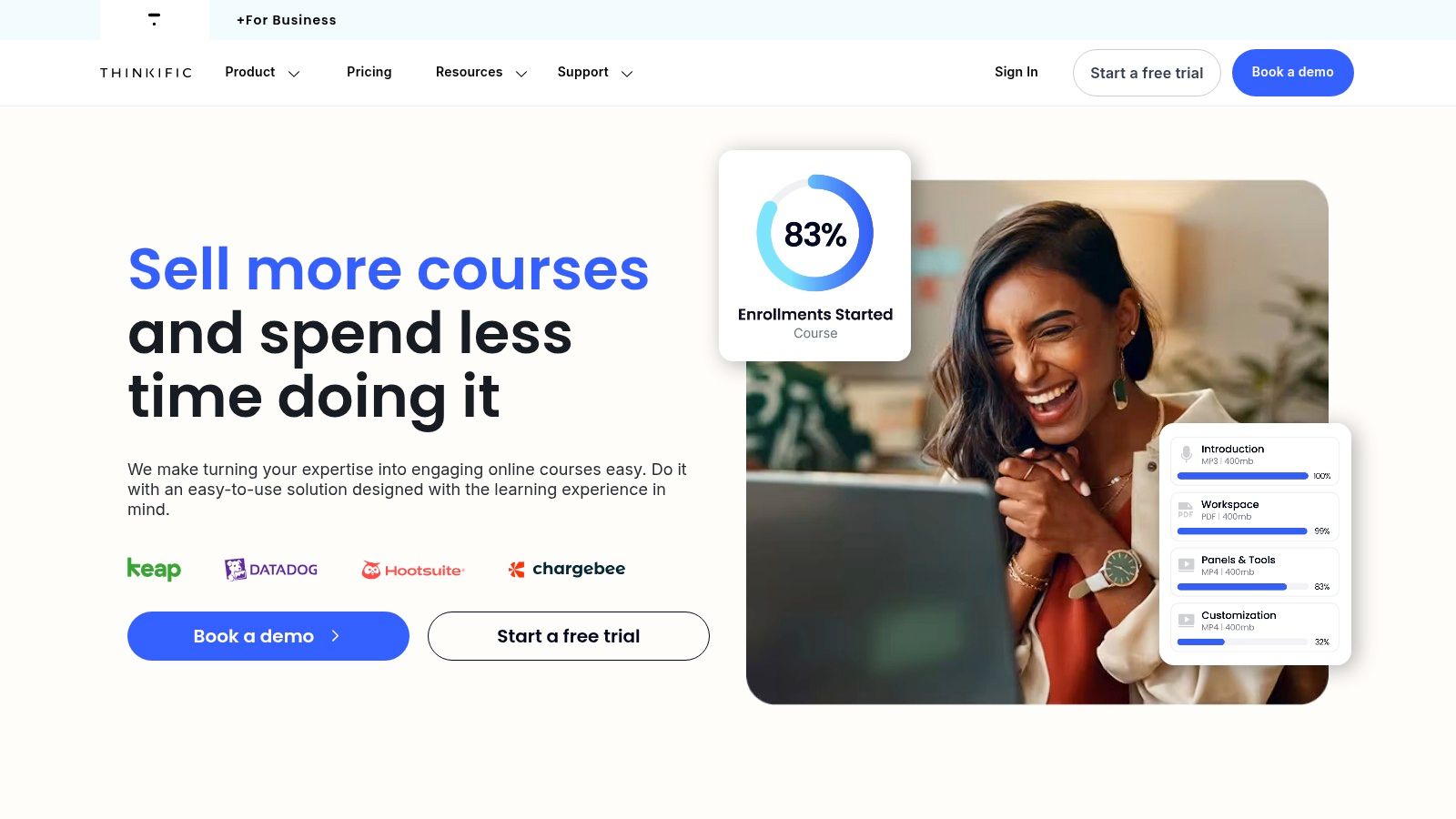
Thinkific stands out as a powerful platform built specifically for selling online courses. While other platforms may offer a wider range of digital products, Thinkific’s strength lies in creating and delivering compelling educational experiences. This focus makes it a perfect fit for Shopify store owners and artists/craft business owners wanting to add online workshops, tutorials, or comprehensive courses related to their products.
Imagine a Shopify store selling handmade jewelry. They could use Thinkific to offer jewelry-making classes online, creating a fresh revenue stream and building a dedicated community around their brand. An artist selling paintings could similarly offer online painting tutorials.
Thinkific provides a complete set of tools, including a drag-and-drop course builder and integrated marketing/sales features. You have full control over your course content, pricing, and student information, all without any transaction fees. Features like student progress tracking help you understand student engagement and refine your content accordingly. Multiple payment options ensure accessibility for students worldwide.
Key Features and Benefits
- Drag-and-Drop Course Builder: Create polished courses effortlessly, even without coding experience.
- Customizable Learning Environment: Brand your courses to reflect your existing online presence.
- Marketing and Sales Tools: Promote your courses and manage sales directly within the platform.
- Student Progress Tracking: Follow student activity and pinpoint areas for improvement.
- Multiple Payment Options: Provide flexible payment options to accommodate your students.
Pros and Cons of Using Thinkific
Here’s a breakdown of the advantages and disadvantages of using Thinkific:
Pros:
- No Transaction Fees: Retain a larger percentage of your earnings.
- Unlimited Courses and Students: Grow your online education business without restrictions.
- Robust Course Creation Tools: Design interactive and engaging learning experiences.
- Good Customer Support: Receive timely assistance when needed.
Cons:
- Monthly Subscription Required: Thinkific operates on a paid subscription model.
- Limited Functionality for Non-Course Digital Products: Not the best choice for selling ebooks, printables, or other non-course digital products.
- Advanced Features Require Higher-Tier Plans: Features like memberships and communities are locked behind higher-priced subscriptions.
For a detailed comparison against a competitor, you might find Tevllo vs Thinkific helpful. This comparison offers a thorough look at the strengths and weaknesses of each platform.
Pricing and Setup
Thinkific offers several pricing plans to fit various business needs, including a free plan with limited features. Paid plans unlock more advanced features and increased functionality. Visit the Thinkific website for detailed pricing.
Setting up your Thinkific account is easy. The platform offers a user-friendly interface that guides you through the process of creating your first course, connecting your payment gateway, and customizing your learning environment. You don't need any specialized technical skills to get started.
Is Thinkific Right for You?
While Thinkific excels at course creation and delivery, if you’re looking to sell a wide range of digital products beyond courses, consider other platforms. However, for entrepreneurs focused on building and scaling an online education business, especially around their existing Shopify or arts and crafts products, Thinkific provides the tools and support to succeed.
Top 10 Digital Sales Platforms: Quick Comparison
| Platform | Core Features 📝 | Unique Selling Points ✨ | User Experience ★ | Target Audience 👥 | Pricing/Value 💰 |
|---|---|---|---|---|---|
| 🏆 Tevello | Shopify Flow integration, customizable courses, community tools | Interactive workshops, multilingual support, automated onboarding | ★★★★★ – Easy setup & excellent support | Shopify store owners, digital educators | Competitive pricing; boosts upsell revenue |
| Shopify | All-in-one commerce, vast app marketplace, payment processing | Scalable marketing, versatile for both physical & digital | ★★★★☆ – Reliable & versatile | Diverse online sellers, growing businesses | Subscription-based; extra fees may apply |
| Gumroad | Direct digital sales, pay-as-you-go model, affiliate tools | Fast setup and minimal complexity | ★★★★☆ – Simple & intuitive | Creators, independent sellers | Affordable with higher transaction fees |
| Teachable | Course builder, student management, payment integration | Education-focused with certificate issuance | ★★★★☆ – Professional and focused | Educators and course creators | Subscription plus transaction fees |
| Etsy | Built-in marketplace reach, instant downloads, review system | Massive audience, niche discovery | ★★★☆☆ – User-friendly but competitive | Artisans, vintage & handmade item sellers | Listing fees and transaction charges |
| SendOwl | Secure file delivery, license key generation, subscription management | Seamless integration with existing sites, strong file security | ★★★★☆ – Efficient & secure | Established digital sellers, website owners | Monthly subscription pricing |
| Podia | All-in-one storefront, integrated email marketing, memberships | No transaction fees and unlimited uploads | ★★★★★ – Clean and user-friendly | Digital creators, course sellers | Subscription based with strong value proposition |
| WooCommerce | WordPress integration, extensive plugin ecosystem, complete control | Total customization and scalability | ★★★☆☆ – Flexible but DIY approach | WordPress users, DIY eCommerce merchants | Hosting costs only; no fixed monthly fee |
| Payhip | Digital downloads, membership management, VAT handling | Easy setup with free plan option | ★★★☆☆ – Straightforward and basic | Small-scale creators, digital product sellers | Free plan available; transaction fees apply |
| Thinkific | Drag-and-drop course builder, student tracking, multi-payment options | No transaction fees and robust course tools | ★★★★☆ – Intuitive & feature-rich | Online educators, course creators | Subscription-based with strong functionality |
Ready To Sell? Your Next Steps
Choosing the right platform to sell your digital products is a crucial first step in building a successful online business. With a wide variety of options, from established marketplaces like Etsy and Shopify, to dedicated course platforms like Thinkific and Teachable, and specialized solutions like Gumroad and SendOwl, finding the perfect fit requires careful consideration.
When evaluating these platforms, consider your budget and resources. Some platforms charge transaction fees, while others operate on subscription-based models. Think about your technical skills. Are you comfortable with coding and complex integrations, or do you prefer a user-friendly, no-code solution?
The type of digital products you offer also plays a significant role. Are you selling ebooks, online courses, memberships, or a combination? Finally, consider your marketing needs. Some platforms offer built-in marketing tools, while others require integrations with third-party services.
Exploring Your Options
Explore the platforms mentioned above. Take advantage of free trials and demos to get a hands-on feel for each. Pay close attention to integration and compatibility factors. Does the platform integrate seamlessly with your existing tools, such as your email marketing provider or your CRM?
For Shopify store owners, ensuring compatibility with your existing store is paramount. This can streamline your workflow and create a more cohesive experience for your customers.
Key Takeaways For Choosing a Platform
- Budget: Factor in transaction fees, subscription costs, and any additional expenses for integrations or marketing tools.
- Technical Skills: Choose a platform that aligns with your technical capabilities.
- Product Types: Ensure the platform supports the specific types of digital products you want to sell.
- Marketing: Consider the platform’s built-in marketing features and integration options.
- Integration & Compatibility: Prioritize seamless integration with your existing tools, especially if you are a Shopify store owner.
Power Up Your Shopify Store With Tevello
Ready to transform your Shopify store into a thriving hub for digital products and community engagement? Tevello offers a powerful, all-in-one solution to seamlessly integrate courses and communities directly into your existing Shopify experience. This eliminates the need to send customers to a separate platform.
Boost your revenue through upselling and cross-selling opportunities. Leverage customizable learning paths and interactive workshops. Streamline your operations with automated customer onboarding and course enrollments through Shopify Flow. Start maximizing your digital product sales potential today! Visit Tevello to learn more.




