Understanding What Is a SCORM File: Beyond the Basics

A SCORM file, also known as a SCORM package, is the industry standard for delivering e-learning content. Think of it like a digital suitcase, neatly packing everything your training course needs. This suitcase ensures your course can move smoothly between different Learning Management Systems (LMSs). This compatibility guarantees consistent delivery and tracking, no matter the platform.
Key Components of a SCORM File
Just like a well-organized suitcase, a SCORM file has key components:
- Manifest File (imsmanifest.xml): This acts as the suitcase's label, detailing the contents and organization for the LMS. It includes essential information such as the course title, a brief description, and the location of all resources within the package.
- Content Resources: Think of these as the core items packed inside. These are the actual learning materials themselves: videos, presentations, documents, quizzes, and interactive exercises.
- Metadata: This is the detailed packing list, providing extra information about the content. This might include keywords, learning objectives, and difficulty level, allowing the LMS to categorize and understand the materials.
How SCORM Enables Interoperability
The standardized structure of SCORM files is its greatest strength. Since every SCORM file follows the same blueprint, any SCORM-compliant LMS can easily unpack and deliver the content. This eliminates the need to redesign courses for every new platform. For example, a SCORM package created on Tevello can be shared with others using a variety of different LMSs.
A Brief History of SCORM
The SCORM standard has an interesting origin story. It arose from a U.S. Department of Defense initiative in 1999, aiming to standardize e-learning. The widespread adoption of SCORM 1.2, and later SCORM 2004, solidified its place as the leading standard. Over 95% of LMSs worldwide still support these versions. Explore this topic further for a deeper dive. This history highlights why understanding SCORM remains relevant in online learning today.
Why SCORM Matters for Shopify Store Owners
For Shopify store owners using platforms like Tevello, understanding SCORM is essential. SCORM simplifies the process of integrating training content directly into your store, providing a seamless learning experience for customers. From product tutorials and online workshops to full certification programs, SCORM packages allow for efficient content delivery and progress tracking, boosting customer engagement and sales.
The Evolution of SCORM: From Military Standard to Global Leader
SCORM, or Sharable Content Object Reference Model, has a fascinating history intertwined with the growth of e-learning. It began as a U.S. Department of Defense initiative to create a standardized online training platform across all military branches. This effort laid the groundwork for the initial versions of SCORM, setting the stage for interoperable online learning content.
Early Adoption and SCORM 1.2
Released in 2001, SCORM 1.2 quickly became the industry standard. Its simplicity and broad compatibility made it the preferred choice for e-learning content developers. This widespread adoption solidified SCORM’s position as the leading force in the e-learning world for many years. Remarkably, SCORM 1.2 remains surprisingly relevant even today, especially for organizations needing basic tracking and compatibility.
The Rise of SCORM 2004
As e-learning evolved, the demand for more advanced tracking and sequencing capabilities grew. This led to the development of SCORM 2004. This version offered enhanced features, including detailed reporting and sophisticated sequencing rules. However, it presented a steeper learning curve for content creators, resulting in slower adoption. In fact, less than 15% of newly developed content utilizes the advanced features offered by SCORM 2004.
SCORM’s Impact and Standardization
SCORM's development spanned over a decade, with significant revisions and improvements along the way. Notably, SCORM 2004 underwent four major revisions between 2004 and 2009. This iterative development process underscores the ongoing commitment to refining and enhancing the standard. Its eventual adoption by ISO/IEC in 2009 solidified SCORM's global recognition and its influence on e-learning worldwide. For a deeper dive into the history of this standard, check out this article on SCORM's evolution.
SCORM Usage Trends: A Visual Overview
The following data chart illustrates key trends in SCORM adoption and usage over time.
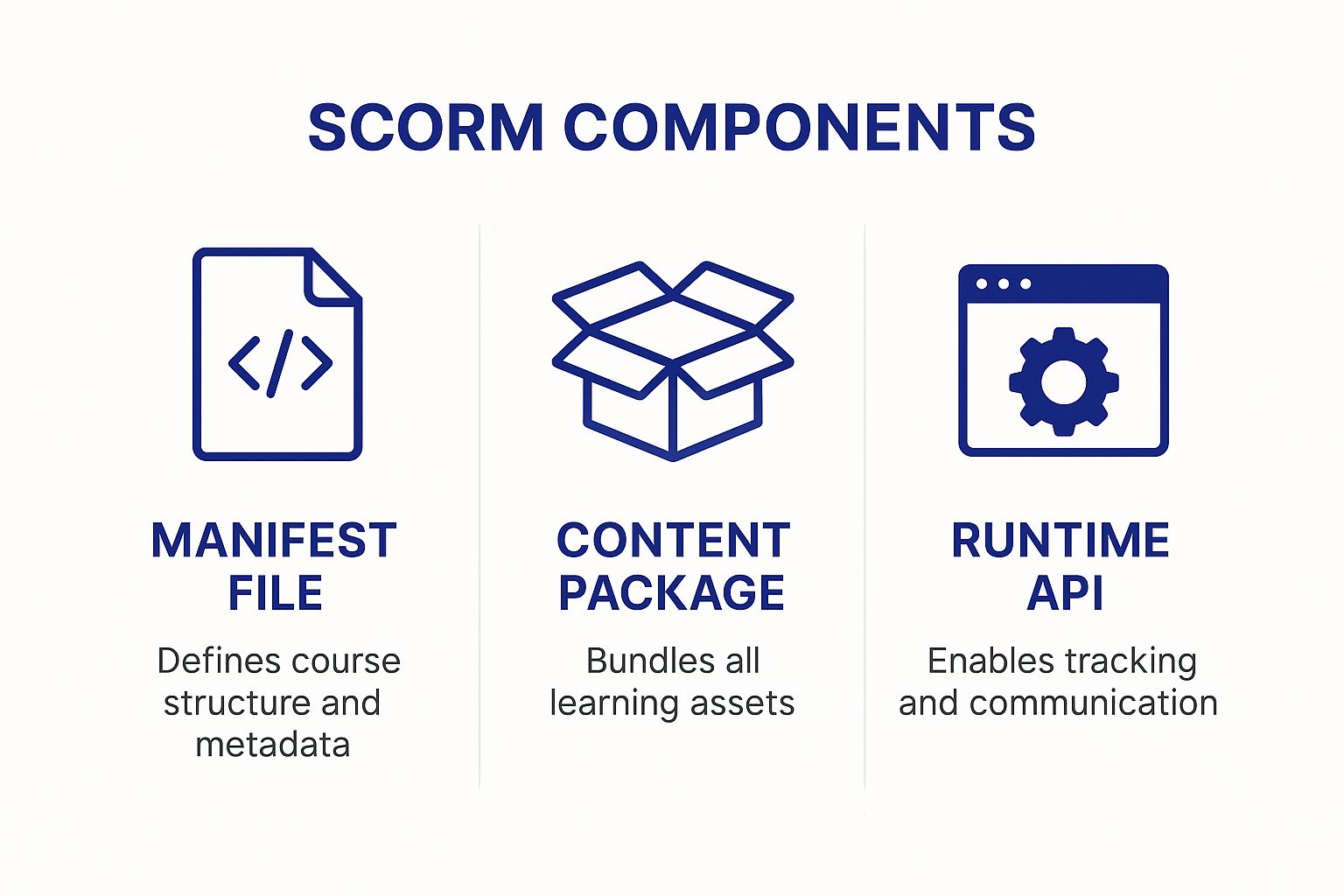
- Peak Adoption (2006-2015): During this period, SCORM was used in an estimated 70-80% of corporate e-learning content creation. The chart clearly demonstrates this era of widespread use.
- Legacy Compatibility (2025): Even today, most authoring tools default to SCORM 1.2 packaging. This continued support, as shown in the chart, highlights the enduring legacy of SCORM 1.2.
- SCORM 2004 Adoption: While offering more advanced features, SCORM 2004's adoption remains comparatively low. The chart emphasizes the significant difference in usage between the two versions.
This visualization highlights a significant trend: while SCORM 1.2 remains popular due to its simplicity and backward compatibility, SCORM 2004, despite its advanced capabilities, has faced adoption hurdles due to its complexity. Choosing the right SCORM version depends on the unique requirements of your project and your existing technical setup. Understanding the historical context and adoption patterns of each version allows you to make well-informed decisions aligned with your overall e-learning objectives.
To further clarify the differences between these versions, let's examine a comparison table:
SCORM Version Comparison
A comparison of key features and adoption rates across major SCORM versions.
| Version | Release Year | Key Features | Adoption Rate | Current Support |
|---|---|---|---|---|
| SCORM 1.2 | 2001 | Simplicity, basic tracking, broad compatibility | High (legacy) | Widely supported |
| SCORM 2004 | 2004 | Advanced sequencing, detailed reporting, complex structure | Lower | Supported, but less prevalent than 1.2 |
This table summarizes the key differences between SCORM 1.2 and 2004. While SCORM 2004 offers more advanced features, the simplicity and widespread compatibility of SCORM 1.2 continue to make it a relevant option for many organizations.
Inside a SCORM File: What's Really Happening

Ever wondered how your e-learning content interacts so smoothly with a Learning Management System (LMS)? This section explores the inner workings of a SCORM file, breaking down the technical structure that makes it all possible. We'll uncover the key components and how they interact, giving you the knowledge to troubleshoot and optimize your SCORM packages.
Unzipping the Mystery: The ZIP Structure
A SCORM file is essentially a ZIP archive. This means all your course elements – HTML files, images, videos, and the crucial imsmanifest.xml file – are compressed into one portable package. Think of it as a self-contained suitcase holding everything your course requires. This straightforward structure is fundamental to SCORM's interoperability, allowing it to work across different LMS platforms.
The imsmanifest.xml: Your Course's Blueprint
The imsmanifest.xml file serves as the control center for your SCORM package. This XML document functions as a detailed table of contents, providing the LMS with essential information about your course. This includes details like the course title, description, resources, and how they should be presented to the learner. Without this file, the LMS wouldn't be able to understand or deliver your content correctly.
Bridging the Gap: The JavaScript API
How does your content communicate with the LMS? The JavaScript API provides the answer. This piece of code acts as a bridge, enabling real-time communication between your course content and the LMS. This allows for tracking and reporting of learner progress, scores, and other important data back to the LMS. This dynamic exchange of information creates a personalized learning experience.
SCORM's Legacy and Evolution
SCORM's widespread adoption has interesting roots in the history of e-learning standards. Prior to SCORM, the aviation industry's AICC standard was prevalent, but its limitations prevented wider use. SCORM 1.2, launched in 2001, revolutionized the field by standardizing content packaging with the imsmanifest.xml and utilizing the JavaScript API for communication. By 2006, over 60% of Fortune 500 companies had adopted SCORM. Although newer standards like xAPI have emerged, SCORM still represents approximately 40% of LMS content as of 2025, especially in compliance-driven industries. Learn more about the history of SCORM. This continued usage demonstrates SCORM's ongoing relevance in the e-learning world.
Practical Implications for Shopify Store Owners Using Tevello
Understanding the technical foundation of SCORM empowers Shopify store owners using platforms like Tevello to maximize the effectiveness of their online training. This knowledge simplifies the process of troubleshooting compatibility problems and ensures a smooth learning experience within your Shopify environment. By grasping how SCORM files work, you gain greater control over the quality and dependability of your training programs.
Creating Effective SCORM Content: Tools and Techniques
Turning training ideas into polished SCORM packages can be easier than you think. This section explores creating effective SCORM content, focusing on essential tools and techniques. We'll cover authoring tools, important SCORM settings, and practical testing workflows.
Choosing the Right SCORM Authoring Tool
The authoring tool you choose significantly impacts your SCORM content creation. Different tools offer varying levels of complexity, features, and cost. Consider these factors when making your choice:
- Project Complexity: Simpler tools may suffice for basic courses. Complex interactions and branching scenarios often require more advanced software.
- Technical Expertise: Some tools need coding skills, while others offer user-friendly drag-and-drop interfaces perfect for beginners.
- Budget: Authoring tools range from free, open-source options to premium subscriptions.
Let's compare some popular options. The table below provides a helpful overview of various authoring tools and their strengths:
To help you choose the right tool, we've put together a comparison of some popular choices:
SCORM Authoring Tools Comparison
| Tool | Price Range | Ease of Use | SCORM Versions Supported | Key Features | Best For |
|---|---|---|---|---|---|
| Articulate Storyline 360 | Premium | High | 1.2, 2004 | Interactive simulations, responsive design | Complex courses, interactive learning |
| Adobe Captivate | Premium | Medium | 1.2, 2004 | VR content, software simulations | Simulations, software training |
| iSpring Suite | Mid-range | High | 1.2, 2004 | PowerPoint integration, screen recording | PowerPoint-based courses, rapid development |
| Lectora Inspire | Premium | Medium | 1.2, 2004 | Accessible design, branching scenarios | Accessibility-focused courses, complex navigation |
This comparison highlights the features and best uses of each platform, allowing you to select the tool that best fits your needs.
Mastering Key SCORM Settings
Proper SCORM settings are vital for seamless integration with your Learning Management System (LMS). Overlooked settings can often lead to tracking problems. Pay attention to these key configuration points:
- Completion Tracking: Decide how course completion is tracked – by quiz scores, content views, or other criteria.
- Scoring and Reporting: Set how scores are calculated and sent to the LMS.
- Communication Settings: Ensure the communication between the SCORM package and the LMS is set up correctly.
Testing these settings before launch is essential.
Implementing Effective Testing Workflows
Testing your SCORM package before launch helps prevent compatibility problems and ensures a smooth learner experience. Follow these testing steps:
- SCORM Cloud Testing: Online tools like SCORM Cloud help test compatibility across various LMSs.
- LMS Testing: Test the package in your specific LMS to catch platform-specific issues.
- Cross-Browser and Device Testing: Ensure your content works consistently across different browsers and devices.
By thoroughly testing, you can address potential issues before they affect your learners. This careful preparation is key to delivering reliable and effective SCORM content. For more tips on creating engaging content, check out our guide on How to create engaging online courses.
SCORM vs. Modern Alternatives: Choosing the Right Standard

For years, SCORM has been the go-to standard for e-learning. But the world of online learning is constantly changing. This begs the question: Is SCORM still the best option, or are newer alternatives like xAPI (also called Tin Can API) and cmi5 better suited for today's training requirements? This section explores the pros and cons of each to help you choose the best fit for your e-learning projects. You may also be interested in comparing popular learning platforms like LearnWorlds vs. Tevello.
Understanding the Contenders
Let's start with a brief overview of each standard:
-
SCORM (Sharable Content Object Reference Model): SCORM provides a standardized method for packaging and delivering e-learning content. This ensures it works with most Learning Management Systems (LMSs). It's mainly focused on online learning within a web browser.
-
xAPI (Experience API): xAPI takes tracking further than SCORM. It captures a broader range of learning experiences, including offline activities, simulations, and on-the-job performance. This provides more detailed data and increased flexibility.
-
cmi5: Built upon xAPI, cmi5 streamlines the integration of learning content. This makes it easier to launch and manage training while still benefiting from powerful tracking features.
Comparing Key Features
Each standard has its strengths. The table below highlights key differences:
| Feature | SCORM | xAPI | cmi5 |
|---|---|---|---|
| Tracking Capabilities | Basic online tracking (completion, score, time) | Extensive online and offline tracking (various activities, experiences) | Enhanced xAPI tracking with simplified implementation |
| LMS Compatibility | Widely supported | Growing support | Increasing support |
| Implementation Complexity | Relatively simple | Can be complex | Simpler than xAPI |
| Content Portability | High portability between SCORM-compliant LMSs | High portability, requires xAPI-compatible LMSs | High portability, dependent on xAPI and cmi5 support |
| Future-Proofing | Mature, limited for evolving needs | Designed for future trends | Positioned for long-term growth |
Making the Right Choice
While over 60% of businesses still use SCORM, xAPI and cmi5 are becoming more popular. SCORM remains a good choice if your needs are basic online course tracking and broad LMS compatibility. However, for detailed learning analytics, offline tracking, or diverse learning experiences, xAPI or cmi5 offer significant advantages.
Many organizations now use a multi-standard approach. They use SCORM for existing content while exploring xAPI/cmi5 for new projects. This combines the reliability of SCORM with the innovation of newer standards. The best choice depends on your specific learning objectives, technical resources, and long-term e-learning goals.
Choosing a Standard for Your Shopify Store
For Shopify store owners using Tevello, the best standard depends on your training. Basic product tutorials might be fine with SCORM's simplicity and wide compatibility. For a more advanced training program with certifications, interactive simulations, or offline elements, consider xAPI or cmi5 for their strong tracking and adaptability for future needs.
Implementing SCORM Across Learning Management Systems
Implementing a SCORM file, even a meticulously crafted one, can be tricky. Its success depends on proper implementation within your Learning Management System (LMS). This section draws upon the experiences of learning platform administrators to explore how different LMSs handle SCORM packages, highlighting practical techniques for configuring key settings. You might be interested in: How to master online course delivery challenges.
LMS Specifics: A Tale of Many Platforms
Not all LMSs are created equal. While most claim SCORM compliance, their handling of SCORM packages can differ significantly. Some might excel at SCORM 1.2, while others prioritize SCORM 2004. Understanding these nuances is crucial for successful implementation.
For example, Moodle, a popular open-source LMS, is known for its robust SCORM support. However, configuring its settings for optimal tracking and reporting may require some exploration.
Similarly, Canvas, another widely used LMS, handles SCORM content differently, particularly concerning grading and completion tracking.
Then there are specialized platforms like Cornerstone, often used in corporate settings, which offer specific SCORM integration features geared toward enterprise needs.
Understanding these platform-specific variations helps avoid frustrating compatibility issues and wasted development time. While SCORM focuses on e-learning standards, understanding broader security concepts like social engineering training is also important. You can explore effective security awareness programs to complement your technical training efforts.
Key Configuration Settings: Unlocking SCORM's Potential
Implementing SCORM effectively involves configuring several crucial settings. These configurations directly impact how your content interacts with the LMS and the learner experience.
- Completion Tracking: Define what constitutes completion. Is it viewing all content, achieving a passing score on a quiz, or a combination of factors?
- Scoring Parameters: How are scores calculated and reported back to the LMS? Ensure alignment between your content’s scoring logic and the LMS’s grading system.
- Attempt Limitations: Can learners retake quizzes or modules? How many attempts are allowed, and how do these attempts affect the final score or completion status?
Properly configuring these settings ensures accurate tracking, meaningful reporting, and a consistent learner experience.
Overcoming Implementation Pitfalls
SCORM implementation isn't without its challenges. Common issues include cross-browser compatibility problems, where content may display or function differently across browsers. Another hurdle is mobile optimization. Ensuring your SCORM content adapts seamlessly to different screen sizes and mobile operating systems is crucial for learners today.
Addressing these pitfalls proactively, through thorough testing and thoughtful design, will improve the effectiveness and reach of your SCORM content.
Advanced Implementation Strategies
Beyond the basics, organizations with complex learning ecosystems can implement SCORM in more advanced ways. Leveraging SCORM data for analytics provides valuable insights into learner behavior and content effectiveness. Integrating SCORM content across multiple platforms streamlines training delivery and management across different departments or systems.
These advanced strategies optimize training investments and create a more unified learning experience.
Looking for a robust platform to streamline your online course delivery and manage your SCORM content efficiently? Tevello offers seamless integration with Shopify, allowing you to create and sell courses directly within your online store. With features like customizable learning paths and interactive workshops, Tevello enhances the learning experience while boosting customer engagement and sales.

